I have always been a fan of Geogebra (geogebra.org) but since the time school was virtual, Geogebra has been a permanent tool for my students.
At one time I would have students take a learning style inventory in class and they were 80% virtual learners. I attribute this to the internet, video games, etc that kids are now growing up with.
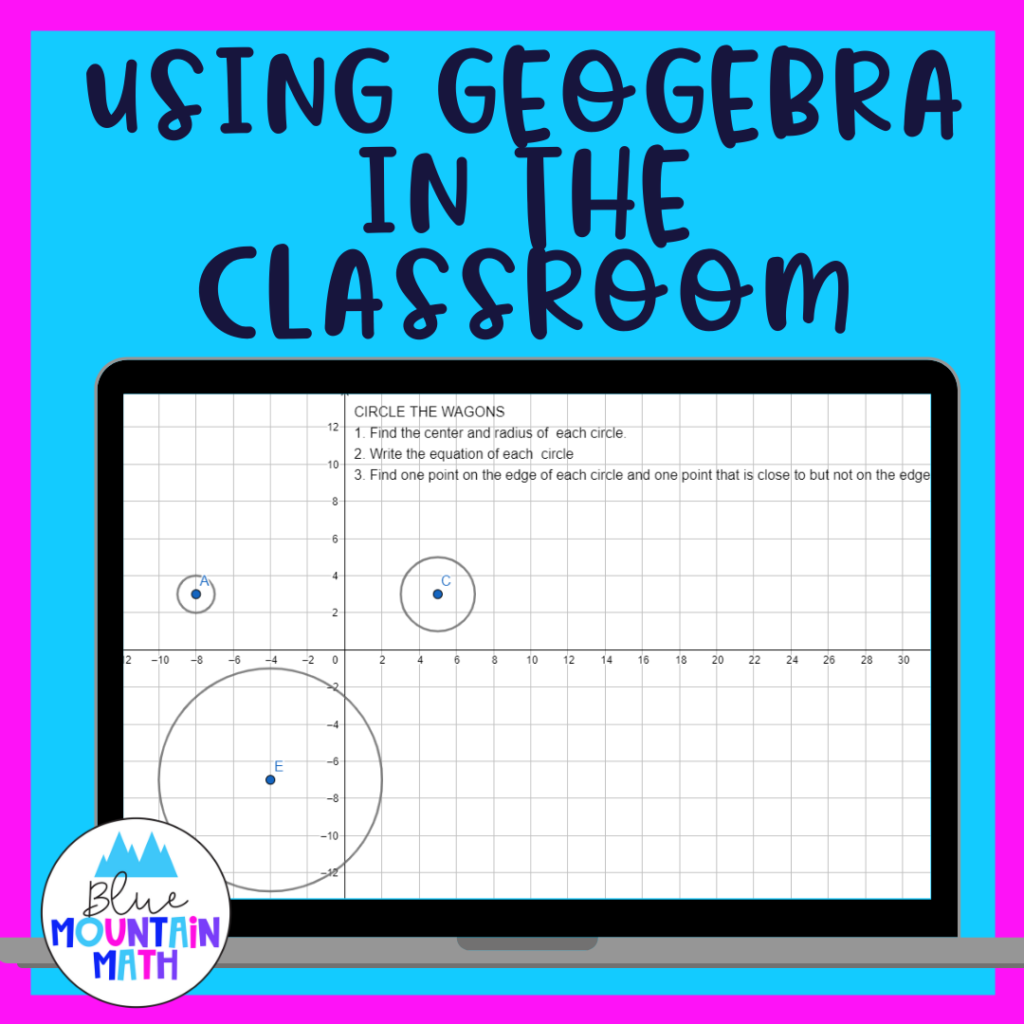
Auditory learners (I am one) are a math teachers dream. We remember everything we hear, but unfortunately my students need to see it and many cases manipulate items to understand math relationships. So any activity, whether in person or online that helps students visualize concepts is a gift to students.
What is Geogebra
Geogebra is an online (free) dynamic math program that graphs, performs geometry constructions, creates activities for use in the classroom and much more. There are a variety of free activities that have been created for use on all topics in math that you can access just by googling for a topic. Or you can create your own.
How to Use in the Classroom
- Teachers can use the lessons to project to the class and demonstrate concepts. Students can see the concept in action in addition to hearing the directions from the teacher. This is much more powerful that just hearing an explanation or viewing a problem and it’s steps.
- Students can work on an assigned lesson either in stations, groups, or individually. Lessons can be assigned through Google Classroom. I like having students complete lessons, take a screenshot and then sharing the pictures with the class in a virtually gallery walk. If you are in the classroom, have the students finish and other students can walk around viewing other screens.
- Students can create projects based on lessons. In middle school my students were introduced to transformations and I asked them to use Geogebra (after a lesson on the tools) to demonstrate translations, reflections or rotations using a picture. The results were wonderful and years later those students remembered those terms and what they meant.
Math Topics
- Teaching Equivalent Ratios: Always a difficult topic for students to understand. Students can see if the ratios are equivalent by finding the numerator and denominator and see if they fall on the line here .
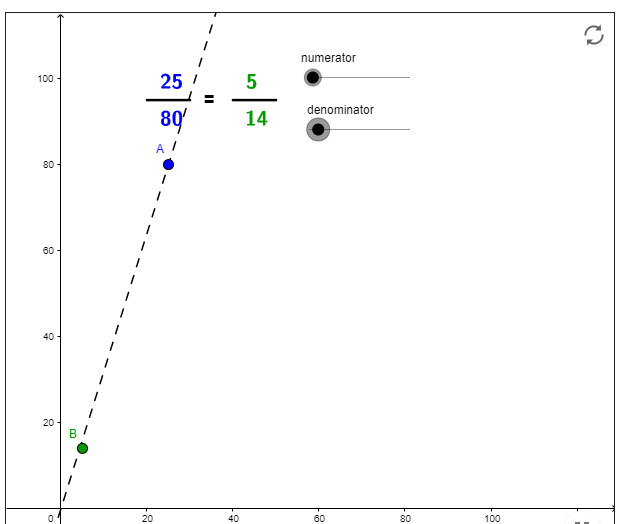
- Area: Demonstrate that area can be constructed by using a unit square to fill the given area. Students estimate the area and then fill the shape to get the answer. https://www.geogebra.org/m/yeqVpQhn
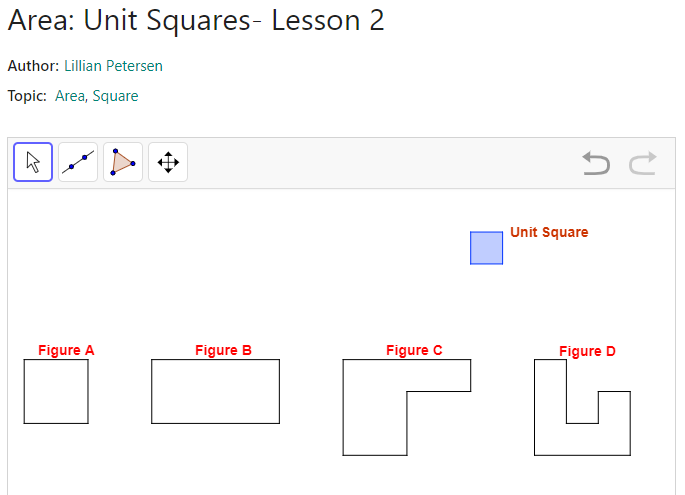
Algebra
- Parallel and Perpendicular Lines: My students are using these now to review lines for the final exam. https://www.geogebra.org/m/dZhuk2sY
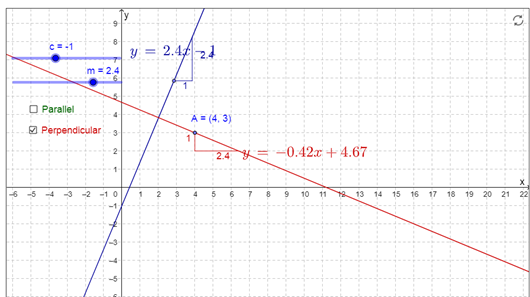
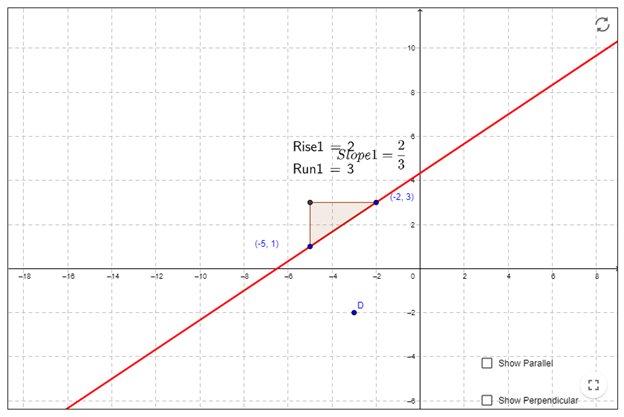
https://www.geogebra.org/m/waXDEZEm
Geometry
- Similar Figures: Students can identify the meaning of similar figures by using the sliders and comparing. https://www.geogebra.org/m/nb7TunQF
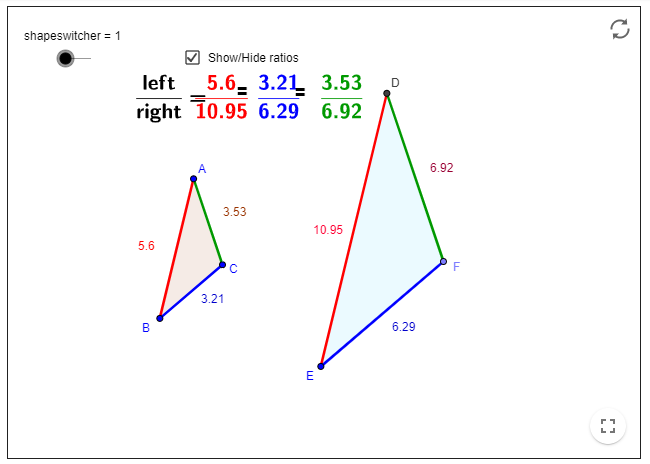
You can choose to show or hide the ratios and can switch the shape from a triangle to a rectangle.
If students need practice identifying the center and radius of a circle, then this activity should help. I had students answer the questions in a google doc and turn in but they can always add a text box to the page and submit that as an image as well.
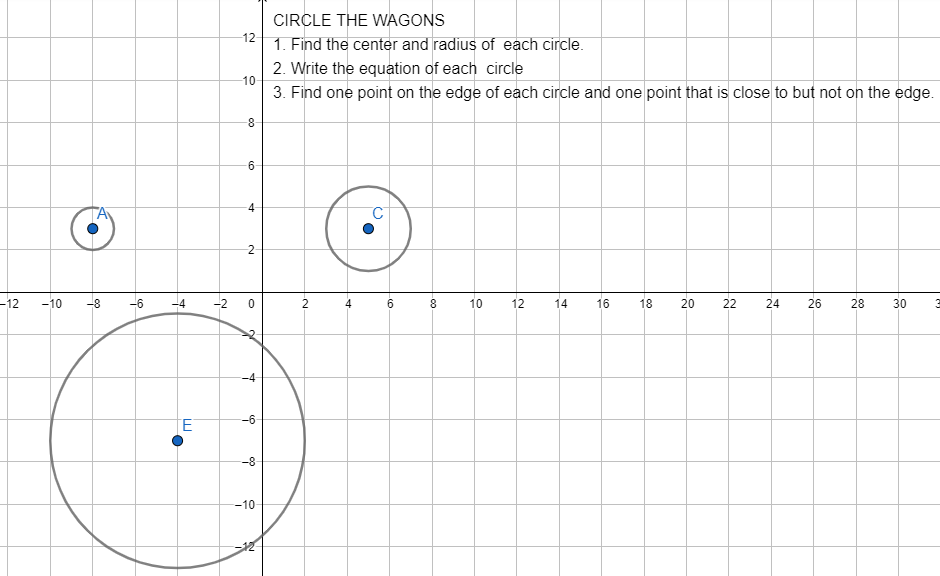
https://www.geogebra.org/geometry/wuz4d8t2
And this was a great review of writing equations and graphing.
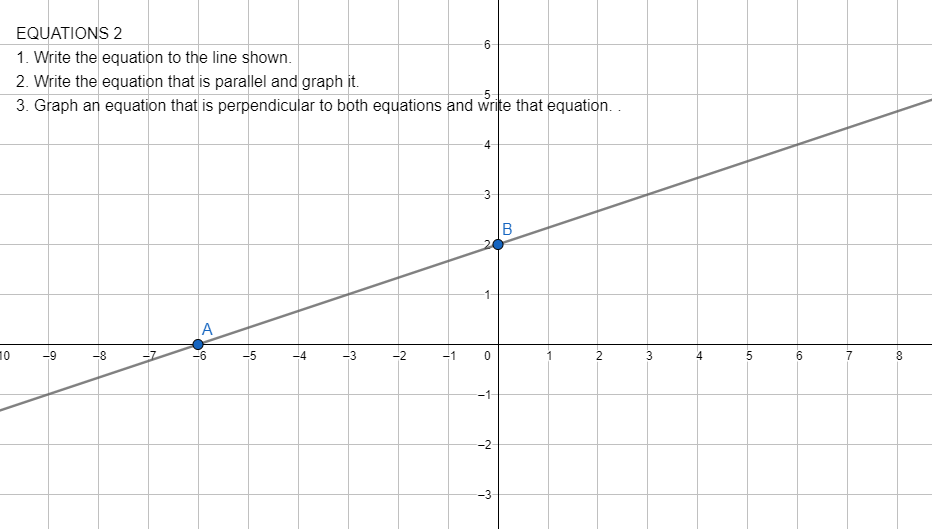
Statistics
Want to create a box plot for use in the classroom? This Geogebra activity allows you (and students) to enter data. You could assign pairs or small groups of students to different data sets and have them compare means. Or take images of the finished activity and create a virtual display.
https://www.geogebra.org/m/gQkXhAvd
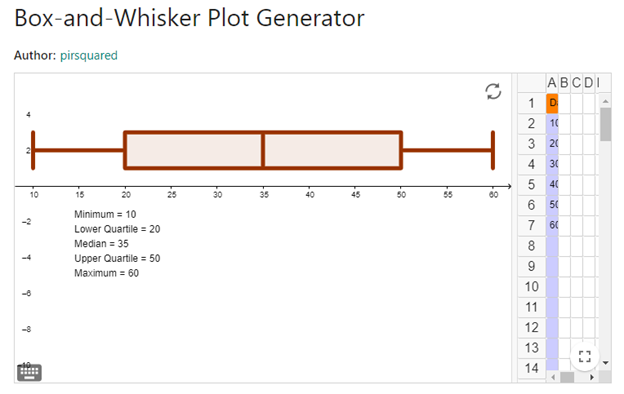
All of the shared activities above are freely available on the internet for use will thousands of others. But you can also create your own activities if you cannot find something that suits your students.
Constructions
I love teaching constructions with the Geometry tools. It is often the first time that students are using tools to explore relationships and create meaning to theorems that we use in class.
Being virtual, I used Geogebra to demonstrate these constructions and after a few class lessons about the tools of Geogebra, students produced a Construction Notebook.
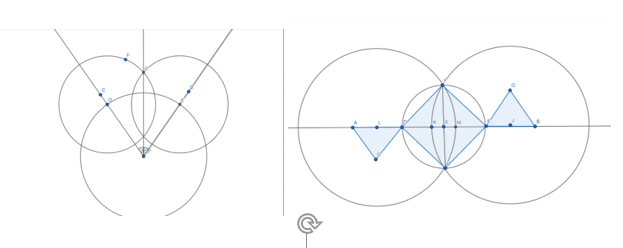
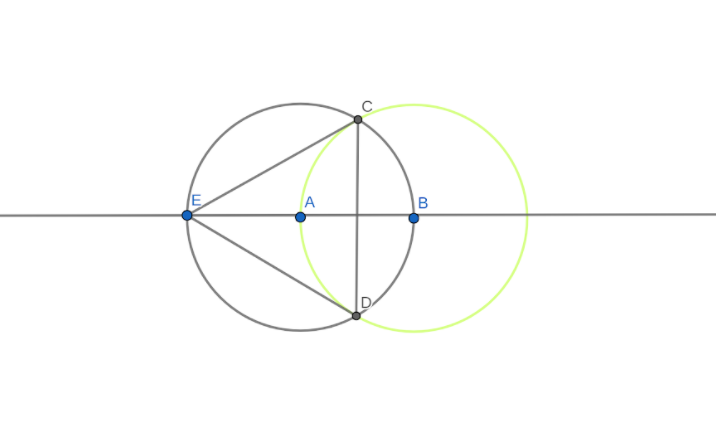
While I would have preferred to be in the classroom with students and help guide their exploration as they created constructions, the benefit of being online was that I now have examples (and non-examples) of constructions for students to view.
Using these, I can create some posters for each construction with the steps to recreate.
Transformations
Geogebra is a valuable tool for teaching transformations. Students were able to translate, rotate, reflect and dilate with ease and do it quickly. If you have ever watched students trying to plot and graph a single transformation, try using Geogebra.
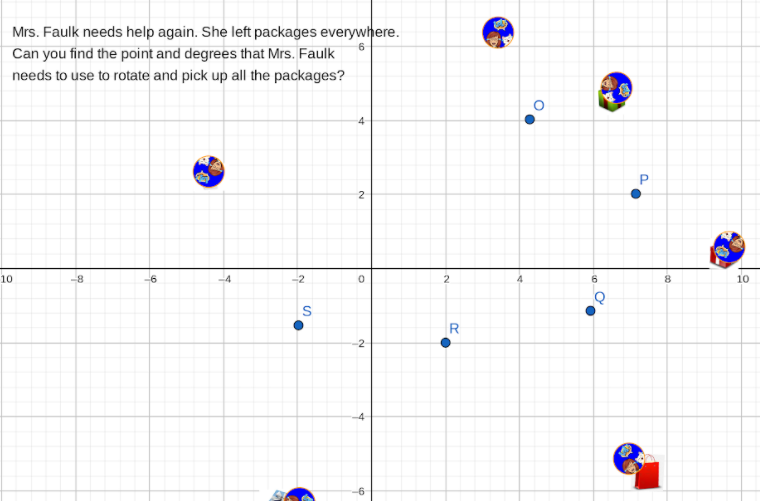
I created a Bitmoji picture of myself as well as points (identified by gift boxes) and asked students to rotate my Bitmoji so that I could get the packages. This was the second activity in the series. The first activity was helping me find my car using a series of transformations.
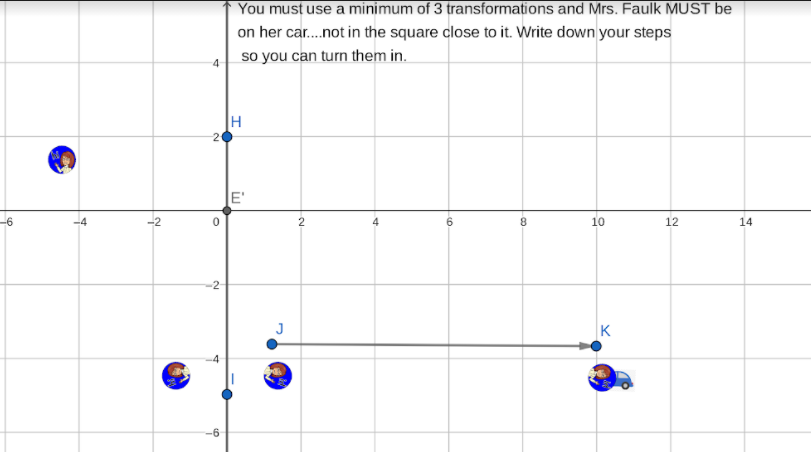
Students enjoyed the activities and had an appreciation for transformations. Students also asked if I cared which transformations they used. Many had discovered that there are many ways to do this so they could use their creativity.
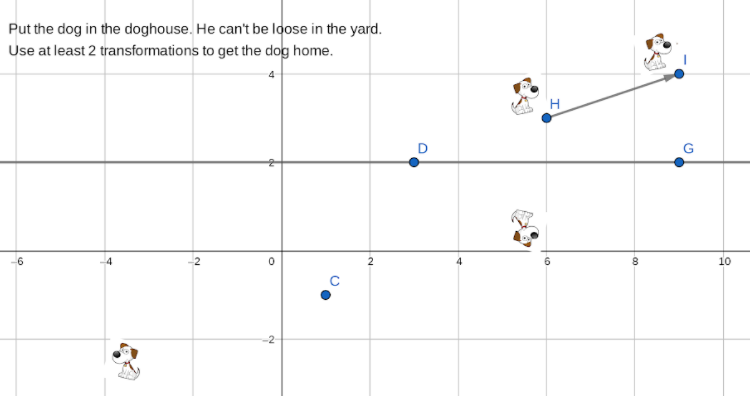
This is another activity that I used for series of transformation. The dog was in quadrant 3 while the doghouse was in quadrant 1 and students had to get the dog home.
Want more ideas for using Geogebra? Check out these blog posts: Favorite Geogebra Activities for Geometry, Favorite Geogebra Activities for Algebra and Getting Started with Geogebra.
I am not a Geogebra expert. I have not used any sliders or buttons to make animations in the app yet, but just these simple activities were effective for the lesson. I encourage you to try Geogebra, explore the variety of activities available for free and use them in the class.










Hi,
Thanks for sharing your thoughts on Geogebra. I am a class teacher in G4 and would love to try Geogebra but am a little nervous due to it being my first time using it. Have you got a step by step lesson plan that I could follow if possible? It would be a huge help. Thanks for sharing your knowledge.
KInd Regards
Hi, thanks for the comment. I do not have any detailed plans that use just Geogebra. Try doing just one small activity to get started. I remember my first activity was having students upload a photo to Geogebra and then use the tools to translate, reflect, dilate and rotate it so they could see what transformations were about. Students were so excited and remembered the difference about different types of transformations
for me it is hard lesson ever so i enjoy your activity