Last year I wrote a blog post about using Geogebra in the classroom and shared some activities that I had used with students during distance learning. See that post here. Well even though we are back in the classroom, I am still using Geogebra in class to help students focus on the important concepts easily.
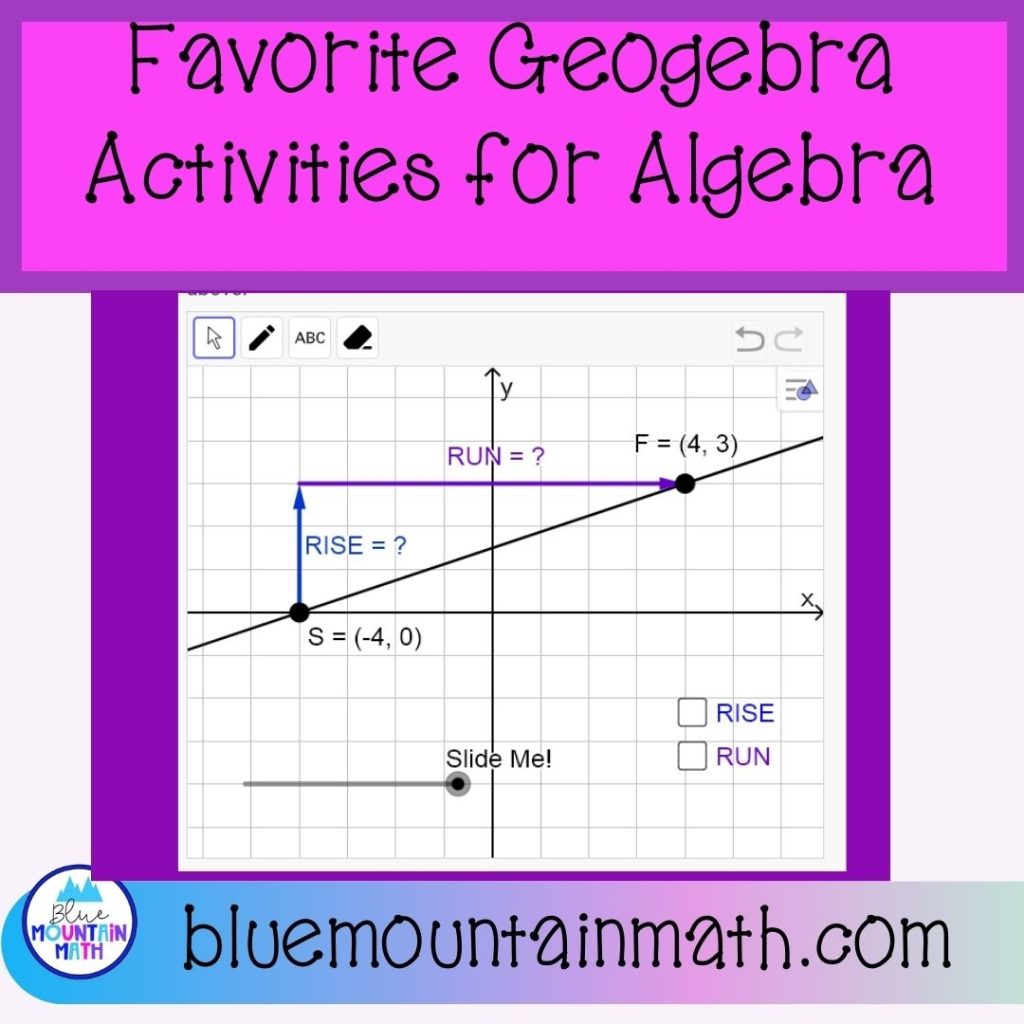
I do think there is value in having students use graph paper to draw a coordinate plane and plot points and equations. However, once students are familiar with the process, having them graph becomes time-consuming and a process that can be completed in Geogebra.
I received several emails asking how to get started with Geogebra, where to begin, how to help students begin, and for some activities to use. In a prior blog post, I included several ideas for getting started and a getting started activity so students could begin to use the tools. See that post HERE. This week I am sharing some favorite activities for Algebra.
Graphing Lines
This is an activity that has students graphing lines in slope-intercept form. Once the line is correctly graphed, a message is displayed. Then the student can push the NEW LINE button and a new equation to graph is provided. Great practice.
Many of the activities I have used and provided for some of my students have this option for a “new problem” or “new equation” which gives students as much practice as they need. Some students need a few problems, others need more.
How to Use in Class
I would have the students take a screenshot of one they had graphed and answer further questions. Questions such as “How do you know the graph is correct? What is the slope? What is the Y-intercept.” Using the screenshot, students could add it to a google slide with the questions/answers and the slides could be shared with the class.
This is similar to a virtual gallery walk–students view the graphs and answers and check each other’s work. If the teacher wants to be sneaky, they can add a few extra graphs in with some obviously wrong answers. Note: The teacher needs to prepare the google slides in advance–one for every student with directions.
You could also use this in stations and have different review activities. Have students rotate thru all the activities as a review before an assessment. Or use any one of these activities before a unit to check their understanding.
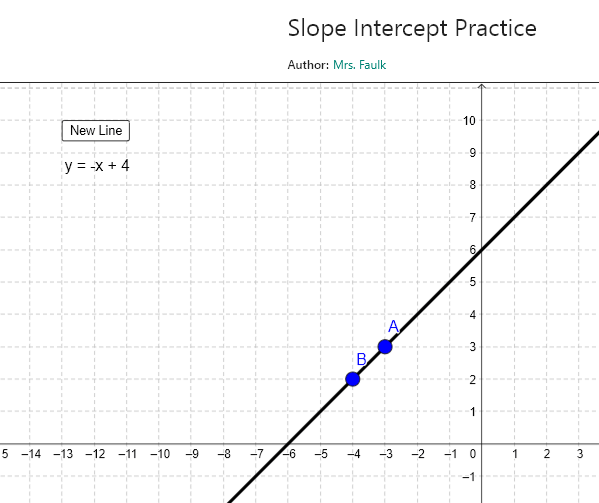
Distance Activity
The Distance in the Coordinate Plane Quiz is similar to the graphing activity. It has a button on it that gives a new problem. I don’t use it for a quiz, it is just practice. When the answer is correct, it gives feedback so students know if they are correct or not–which helps the teacher focus on students who need help.
As with many of these activities, before assigning to students I would model them. The Distance Activity is good, but the directions for students are somewhat lacking. They may need more scaffolding.
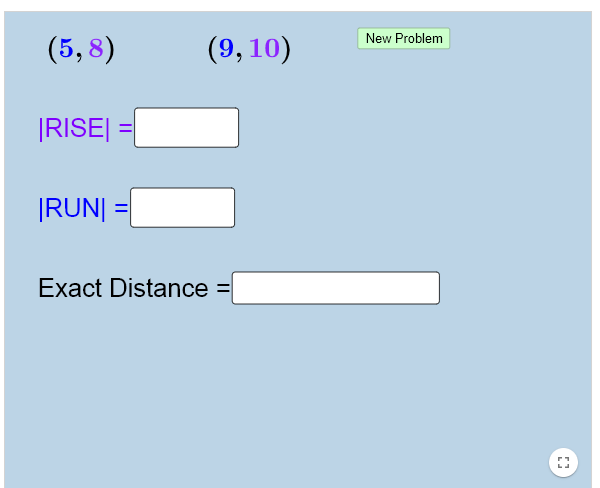
Quadratic Activity
If you have worked with Algebra Tiles, this is the perfect activity to supplement your lesson on Quadratics. Some students will appreciate seeing the factors of the quadratic. LINK
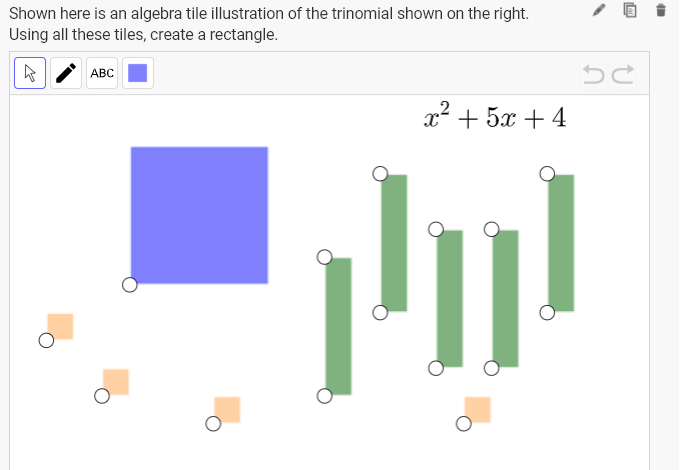
If you have not used Algebra Tiles in the classroom, you may want to survey students to see if they are familiar before using this activity. I used Algebra Tiles at the middle school and at high school as well but not all teachers have used them. Unless a teacher is prepared to invest some time into using algebra tiles, presenting one activity will only confuse students. However, If you have used the tiles and need virtual manipulatives, see my blog post HERE for that link.
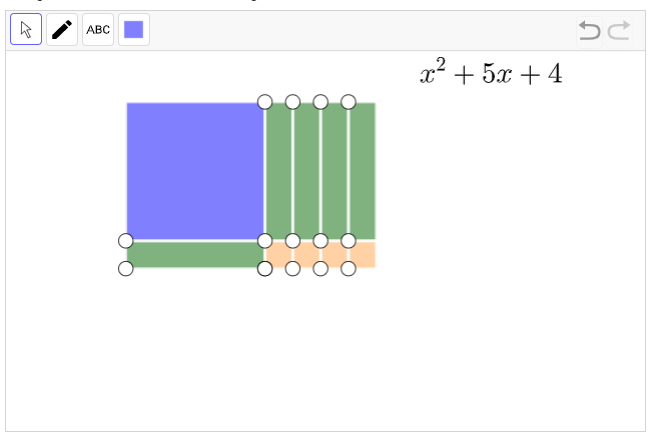
It has 4 different equations included in the same activity. It is easy for the teacher to use one version to demonstrate and assign the others to students. I loved using them for solving one-variable equations, factoring quadratics, and combining like terms.
Slope
No discussion of activities for Algebra would be completed without adding a slope activity. I like this one because it gives new problems and students can practice as much as they need. This would be a good review before a quiz. LINK
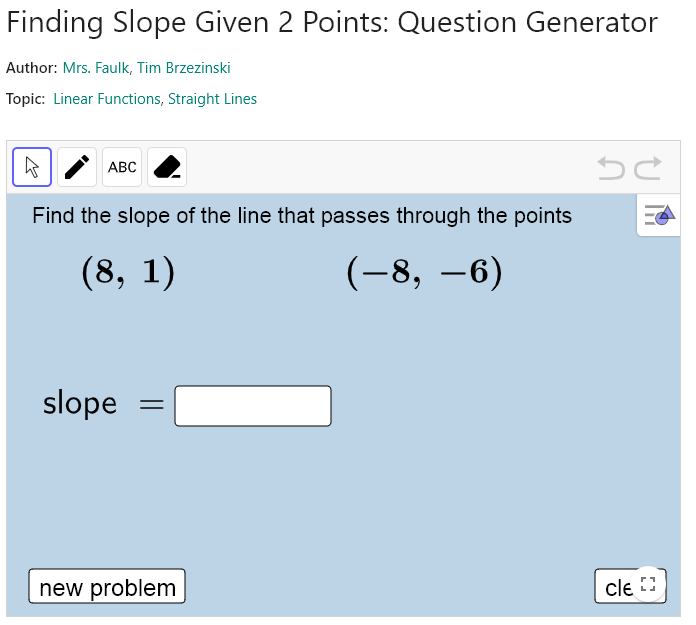
This same activity includes the app so you can show the slope on the graph.
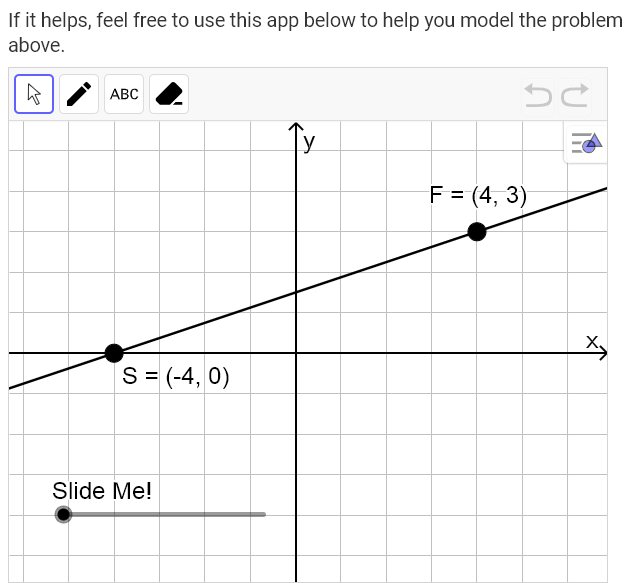
And when you slide, you see this…..
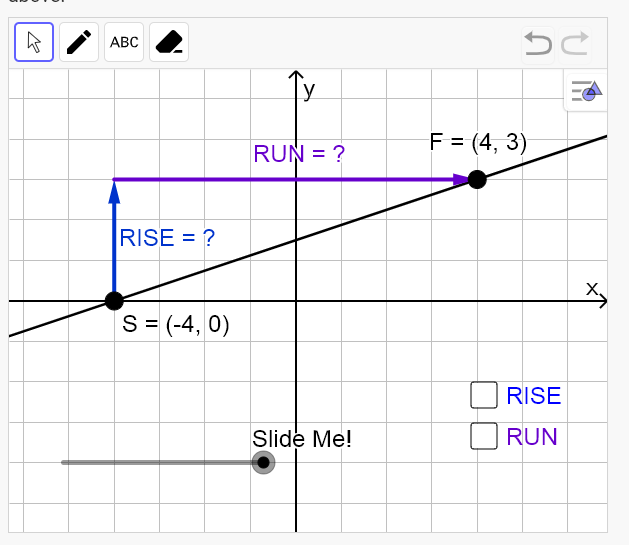
If your students need a basic understanding of slope, this activity works great. I would post this for them in Google Classroom or other platform where they can refer to it. LINK
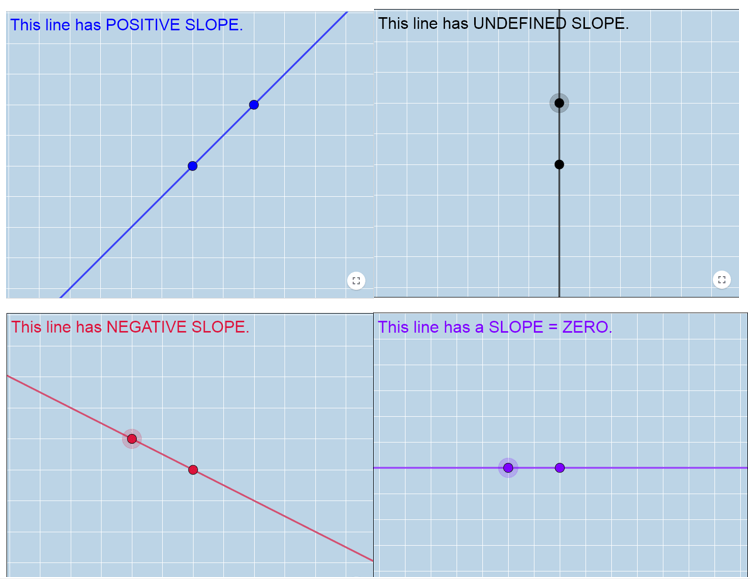
This activity also includes several comprehension questions for students. I would put those questions in a google form for students to answer. It is much easier to review all the answers in one place.
I hope this has been helpful. There are a million different activities you can use with Geogebra and if you google something specific I am sure you will find more than you can use. These should get you started if you need some Algebra Concepts.
Next week, I have some Geometry activities to share you can assign to students. Just remember to make an account at Geogebra.org and save those activities to your account so you can reuse each year. Until then, drop a comment or email me at [email protected] if you have any questions.










Leave a Reply