 Recently, a friend asked me to give her some ideas to spice up the classroom with a little technology—one of my favorite subjects. I took a deep breath and was about to start a long monologue when she held up a hand and said “Just give me 3 quick ideas”. Hmmm. I know this is changing slowly but not all teachers have chrome carts in the classrooms so students are not able to be 1:1. But there are some things you can do to spice up your lessons and use a little bit of technology and have fun. Ready?
Recently, a friend asked me to give her some ideas to spice up the classroom with a little technology—one of my favorite subjects. I took a deep breath and was about to start a long monologue when she held up a hand and said “Just give me 3 quick ideas”. Hmmm. I know this is changing slowly but not all teachers have chrome carts in the classrooms so students are not able to be 1:1. But there are some things you can do to spice up your lessons and use a little bit of technology and have fun. Ready? 1. Random name picker at classtools.net. I have used a variety of methods to call on students.
- · I picked sticks,
- · I used cards,
- · I closed my eyes and pointed at the seating chart.
- · I called off numbers (my desks are numbered).
- · I pulled tickets.
- · I used an app on my phone.
- · I used an excel spreadsheet and a random number generator.
 Every time, the kids complained and said I was cheating. (OK, sometimes I did. When I picked a struggling student, I sometimes called someone else. ) No matter the method, kids said I cheated. But with the Random Name Picker, kids beg to “spin to win” in class and go to the board. I use this a couple of times a week to review answers from our independent practice. No one has ever refused. When their name comes up, they race to the board. https://www.classtools.net/random-name-picker/
Every time, the kids complained and said I was cheating. (OK, sometimes I did. When I picked a struggling student, I sometimes called someone else. ) No matter the method, kids said I cheated. But with the Random Name Picker, kids beg to “spin to win” in class and go to the board. I use this a couple of times a week to review answers from our independent practice. No one has ever refused. When their name comes up, they race to the board. https://www.classtools.net/random-name-picker/Ever find a great video but it is too long? Or you don’t like the explanation?
2. Try Edpuzzle
Take that video, crop it, or do a voice over. And to make sure the students pick up the key points, add a slide or two of checkpoints. Voila, you can show whole class or assign to watch individually or later. You can post the link to your google classroom and you are all set.
OR….. My friend and I were discussing this and she said she just didn’t have time to voice over some videos for kids, but loved the basic idea and wham! it came to us both at the same time. Why not have groups of students pick a video on an assigned subject, do the voice over and the assessment slides on a predetermined concept for the class.
This would be a great project and the benefit is that it would last forever. Immortality in the classroom. We all seek it, but few attain it. (Ok, I am joking here)
Here’s my example(I did this late in the evening as an example and I am still laughing about it.) so you can see the possibilities: https://edpuzzle.com/media/59f2a033449c7140e3690d99
3. Boom Cards. Ok, I confess. I am in love with boom cards. Think digital task cards that are self grading. The first time I assigned a deck to students, they asked me if it would be okay if they kept using them at home to improve their average. Wow, kids asked if they could do more math work at home to improve….no, I wasn’t dreaming.
The cards play fast, a deck of 20 cards can take 15-20 minutes depending on the concept. Quick assessment, you can hear the dings of a right answer and the noise of a wrong answer around the room. If you have an account, you can set up classes of your students and keep track of their progress. Very effective to show parents of progress (or lack of progress) at parent conferences. And they are fun.
If you do not have chrome books for your students, you can still use them whole class. Just project the cards, have students do the answers on small whiteboards and show their answers at once. You still get the quick assessment. If you have a few chrome books, but perhaps not a full class set, use them as a station and have students rotate through along with other activities.
Classtools is free and has a lot of other tools there.
Edpuzzle is free for most of the components. They have a school account that adds the premium goodies.
Boom Learning costs a little. If you forego 5 trips to Starbucks, you will have enough to get an account for the year for 200 students. But I don’t want you to invest if Boom Cards are not for you. Besides, you may need that latte. That’s why I would like to offer you an account for 3 months and a free deck.
Here is a deck on Distributive Property (my most popular).
When you click the link, you will be welcomed and asked to make a free account. Once you do that, you can either use whole class or assign with a “fast pin” to your class. Have students log in, use the fast pin code and you still get the benefits without setting up a class.
If you like Boom Cards (and I think you will love it), you can either continue with your basic account or upgrade. There are a lot of free resources on Boom Learning on all subjects.
If you like Boom Cards (and I think you will love it), you can either continue with your basic account or upgrade. There are a lot of free resources on Boom Learning on all subjects.
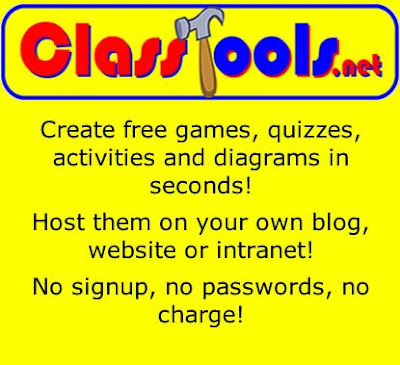










Leave a Reply