Last March when we went on Spring Break (March 13) it was the last time I saw my students in person. Distance learning was a shock for many of my colleagues. Most had never even used Google Classroom. I had been using various forms of technology for several years but it was even a difficult adjustment for me. But like any experience, there has been much learning as well.
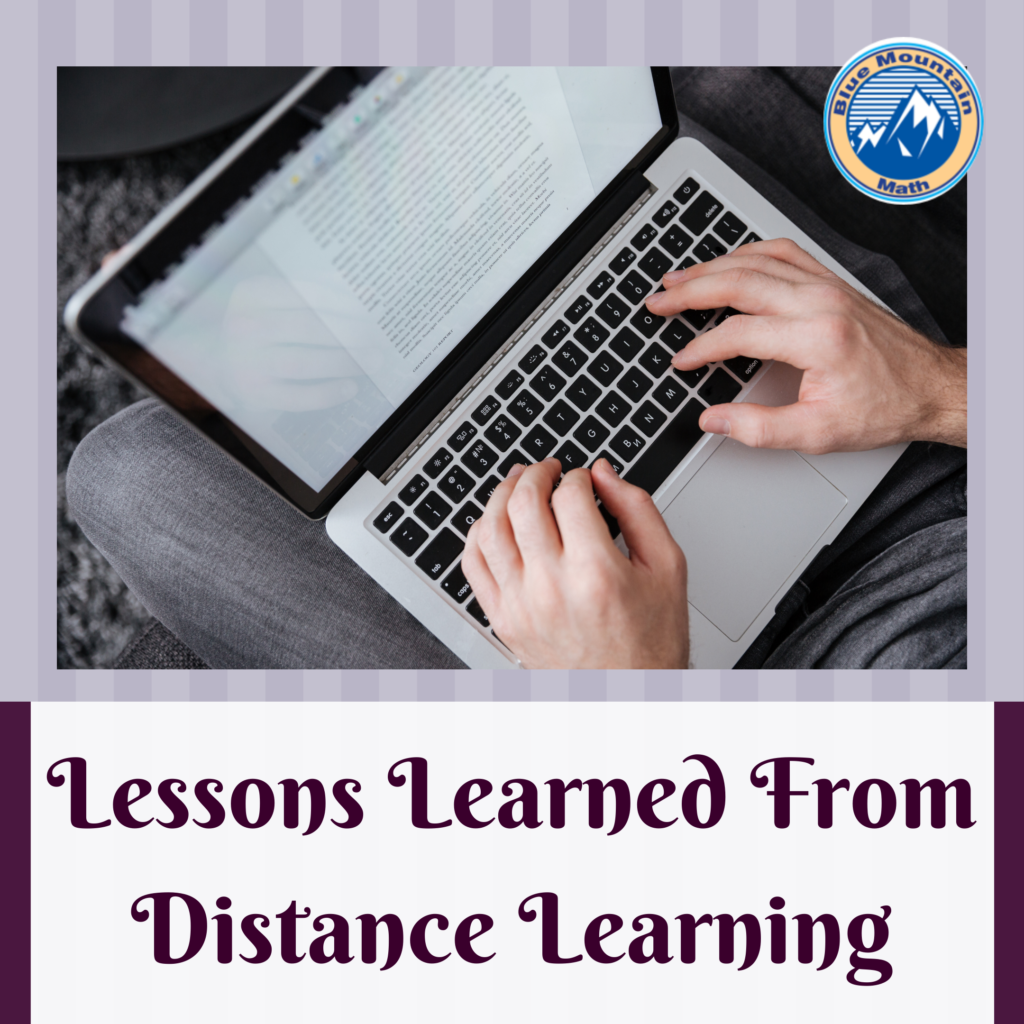
I have read a lot of information about “what works in the classroom” and no one seems to agree. Experts have suggested we keep assignments short vs others who suggest planning long term projects. Some believe deadlines are important while others think deadlines will add to stress, so they need to be discarded. Whether you agree or disagree, this is what has worked for my students and my classroom.
Our schedule determined we would “meet” with students in Group 1 on Monday, Thursday and Group 2 on Tuesday, Friday. On Wednesdays, we had meetings, professional development and collaboration.
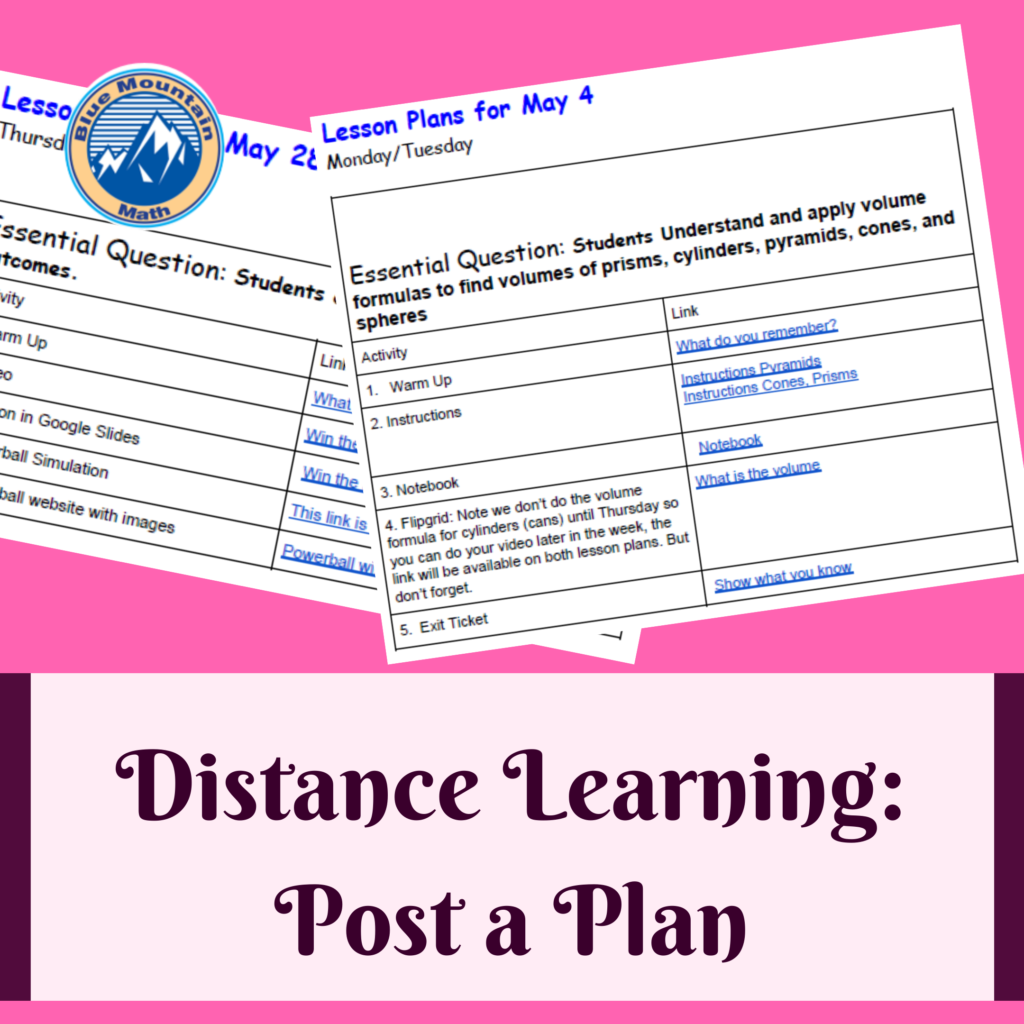
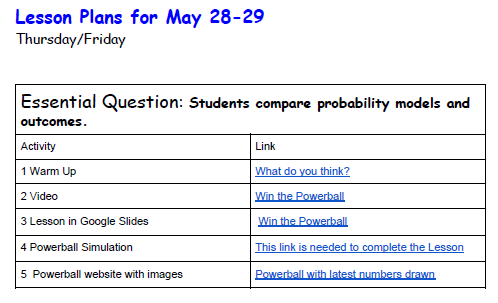
Post Plan at Beginning of Week
- Weekly plan: As a teacher, I already had a weekly plan ( O.K., I had 6 weeks planned), so I posted it with the essential questions and our learning goals in Google Classroom and scheduled it for each Monday morning. This way everyone could see what was expected for the week.
- I would post the Lessons for each half separately and all the work was due by Sunday that week. So while I gave deadlines, I was flexible. Did all students log in each week and do all the assignments? No. But overall, 80% of my students did log in on a regular basis and complete their work. And over half the students raised their grades during this difficult time.
Routines
- Routines: I kept the same routine online (with some adjustments) as I had in the classroom. In the classroom we have a warm up every day as well as an exit ticket. In person, both of these vary, but online I kept to either google forms or flipgrip.
- Many of the warm ups online were questions to see how students were doing, rather than content. In class we also used an interactive notebook, where we took notes and reflected on our learning. So I used an online interactive notebook. I added digital notes and included text boxes so students could type notes during my video instructions.
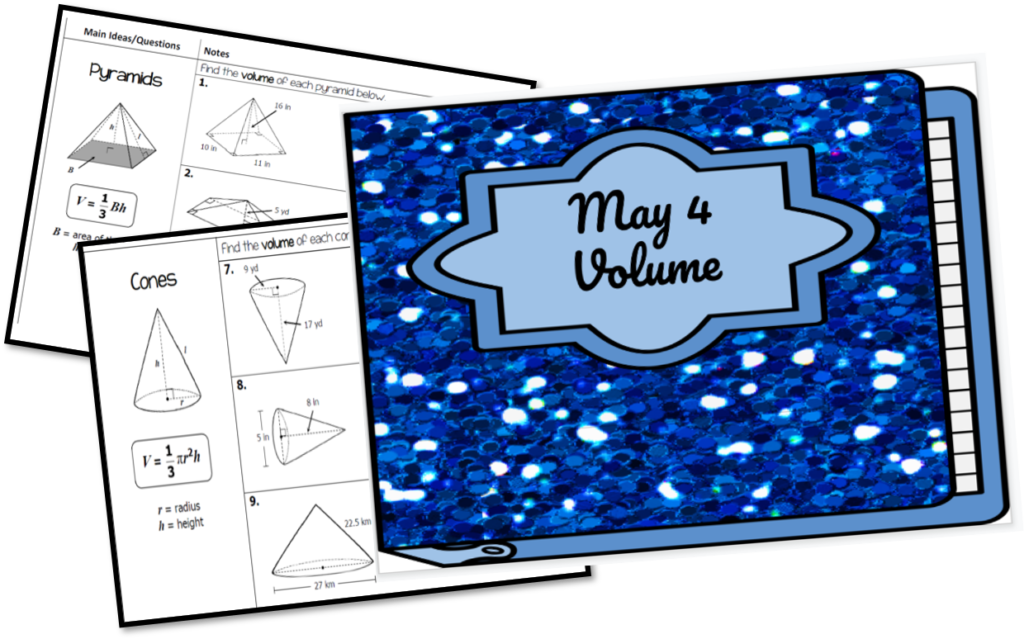
Expectations and Norms
- Expectations and Norms: Even though students were assigned class times to do their work, students did not work at assigned times. I had some students working at 5 a.m. and others who worked at 9 p.m. Many only worked on the weekends. Instead of being frustrated by this, I set the expectation the work assigned each week was due by Sunday night.
- If they needed additional help or had questions, they could email me. And while I told them emails would not be answered after 10p.m., I actually did answer those a few times. In some cases, the questions were simple and just needed me to repeat instructions. In others, students needed a video to help them understand a problem.
Vary Practice
- Vary Practice: In math, the practice is the meat. If students take notes and then do not practice the skills, they will not learn. For my classes I used a variety of online options. I used task cards created in google slides, I used Boom Cards–which are self-checking digital task cards, I used Nearpod, Quizizz, See Saw, Google Forms, Digital escape rooms, Mazes, Flipgrid and Padlet.
Students were required to show their work and upload it. For my high school students, they take pictures and upload all the time, this was familiar. Kids did like the variety. I had some students tell me that they enjoyed doing different things each week. They said it was almost as good as being in class.

While I had used all the online resources in class before, each time I assigned one, I would demonstrate it again as though it was the first time they had seen it. I would show them the beginnings of the activity and follow up with a hint a few days later.
Add Personality
- Add Personality: My videos were about content, but they were also a way to keep in touch. I added photos about my cat as well as asked students to send me photos of their pets. On flipgrid, I asked students to share what else they had been doing during our stay-at-home order and I put on a wig and a costume and showed the socks I had been knitting.
I used Padlet to ask all my classes questions and then asked them which answer caused them to rethink their answer.
Keep Assignments Simple
- Keep it Simple: I gave students fewer practice problems online than they would have had in class. I simplified my instruction to focus on specific content. Since technically, they only had 2 class periods a week, I knew to assign more work would overwhelm families.
- I realized it took more time for them at home to first watch the videos and then to do the work. Students told me they sometimes had to watch the videos 2 or 3 times because in the classroom they work and watch at the same time, but at home it was more difficult.
- I also did not know what else was going on at home. Some students were babysitting younger siblings during the school day, others were working at night and sleeping in the day. Some students became ill, others had ill family members. Yes, some had chrome books that stopped working and needed more time to exchange devices. Internet was also an issue, but students used phones.
Besides the students, I also prepared videos for other teachers unfamiliar with Google Classroom. Now that I know we will begin the new school year back online instead of in the classroom, I have expanded those videos for my colleagues. Join me next week as I share some tips and tricks I have learned about Google.










Leave a Reply