It’s great to get a break from the school routine for one or two weeks, but after a break, it takes a few days to get that routine going again. In the classroom, regular, hybrid, or virtual, I have used some familiar activities in class.
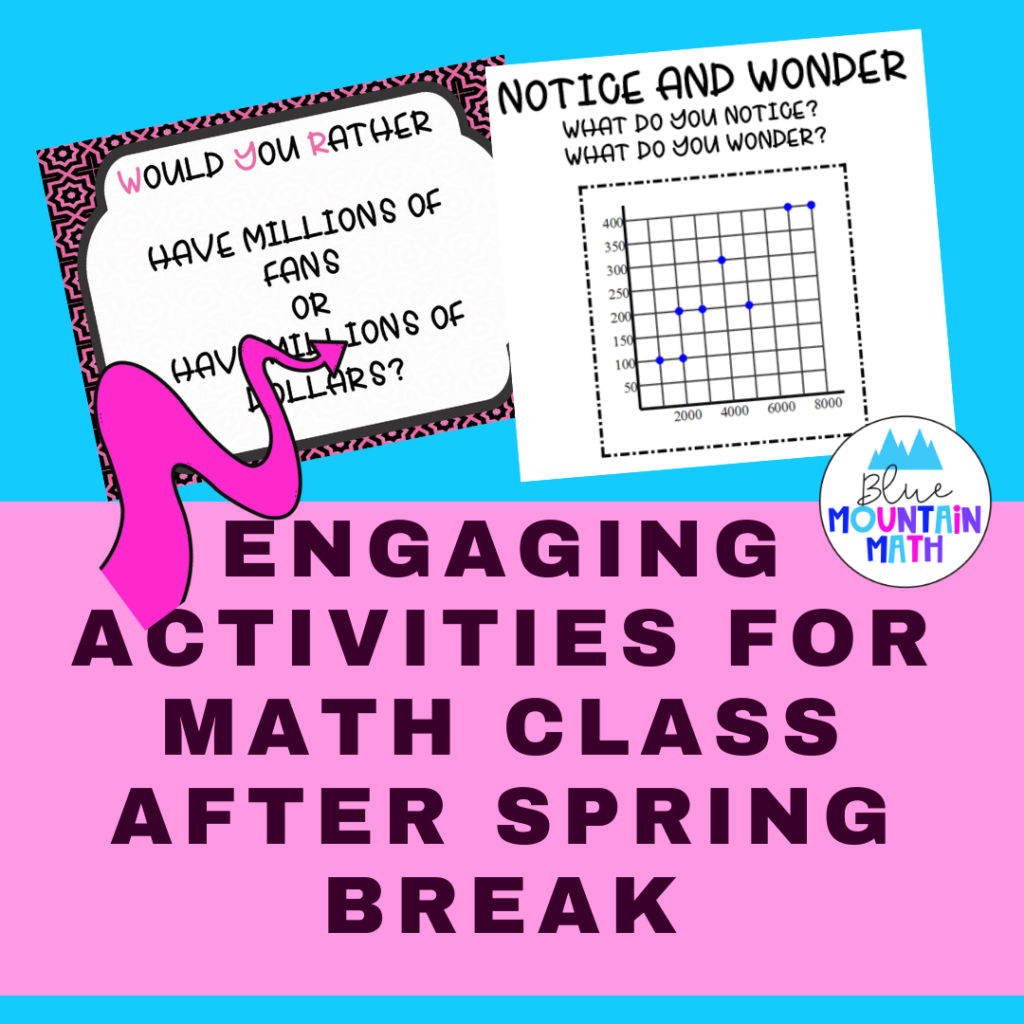
I do this for several reasons: Students need a routine to feel safe. a routine saves time in the class when some things are automated. Students get more accomplished when they know what is expected. It saves my sanity.
I use a variety of activities in the class and the first few times they are used, I have to model and explain. So after a break, it is great to use some of these activities as a reminder of how they work as well as getting used to familiar classroom structure again.
Suggestions for Activities to Begin or End the lesson.
Google Forms:
I admit I rely on this one on a regular basis. It is easy, I can make them for weeks in advance, and have them ready to go. The form can have a question. The question can be a review of a math concept we have covered or some basic knowledge they will need for an upcoming lesson. The question can be checking in with students, some bit of trivia (we do this a lot), a suggestion for activities to include in the lesson.
It can also be a file upload. Students can take a screenshot of a picture of something (usually on a theme day) and upload it. Students have shared a picture of their pets, scores on video games, emojis that describe their feelings, and memes about school (or teachers).
Virtually I have used this for students to upload a picture of their work, score on a game, or screenshot of an online activity (like Desmos or Geogebra). And even though we are back in class, I still ask students to upload screenshots of their work. It provides a record of their work and later, helps when parents insist their child turned in ALL the work.
Notice and Wonder
Notice and Wonder activity works great on Padlet or Flipgrid. These are fun when you post a visual and ask students what they notice or what they wonder. They can include a review of math concepts or something totally different.
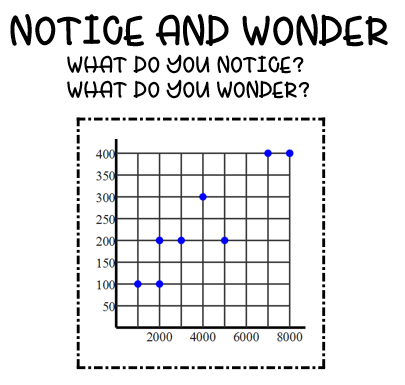
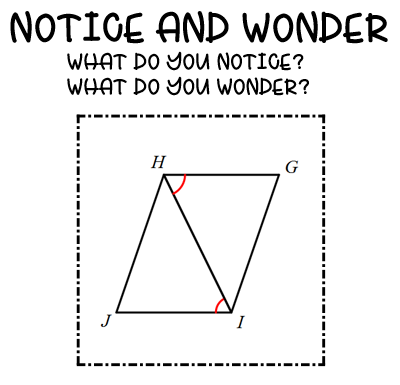
Padlet
In Padlet, the advantage is that all the students can read what other students have said. The disadvantage is that all students can read what other students have said. I noticed as the day progressed, later classes were less creative and repeated many of the answers. I began creating a Padlet for each period which helped improve the quality of answers.
It helps if there is no clear answer to the question. The more variety there is to the questions used or the visual, the more variety of student answers. Many of the notice and wonder have changed to provide images where an answer is not obvious.
Flipgrid
Using Flipgrid helps with this as students cannot hear other answers until they have been reviewed by the teacher (if you have used that setting). Once they have been reviewed, other students can listen and leave a comment.
I like using Flipgrid in a variety of ways. As students to provide a video response to a Gallery Walk. Students answer questions about projects, students talk about what they did over spring break and can also answer the Question of the Day.
Which One Doesn’t Belong:
Which One Doesn’t Belong works well on Jamboard. The visual can contain anything where students see relationships and find one that doesn’t fit. If breakout rooms are used, students can be grouped and leave a sticky note about what they think. This leads to some great conversations.
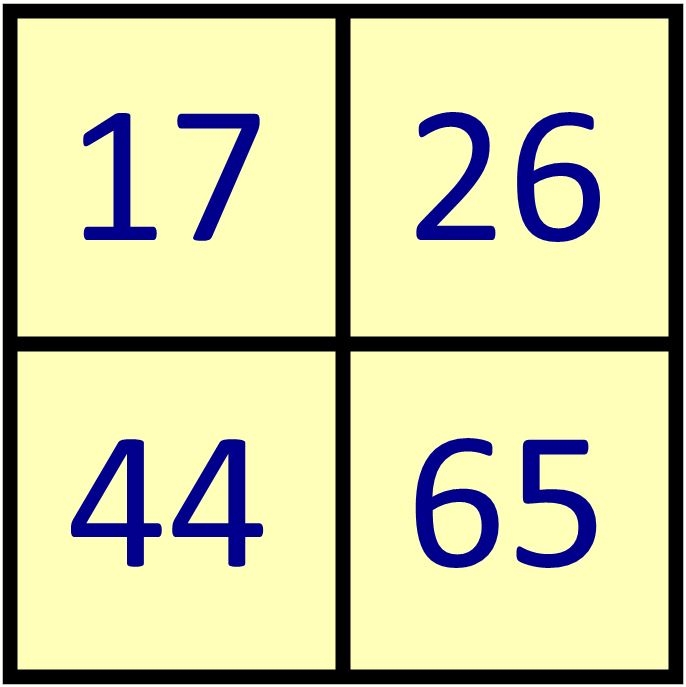
You can find many more examples to use in the classroom at the Which One Doesn’t Belong website, where teachers contribute to the site. There is an assortment of numbers, signs, shapes, expressions. Enough to keep your class busy.
Would You Rather Cards
Students love answering these silly questions. Virtually, I show the card and then create a poll to check the answers. Then I either call on students to explain why they said that, or have them write why they would not do it. In the classroom, project the cards.
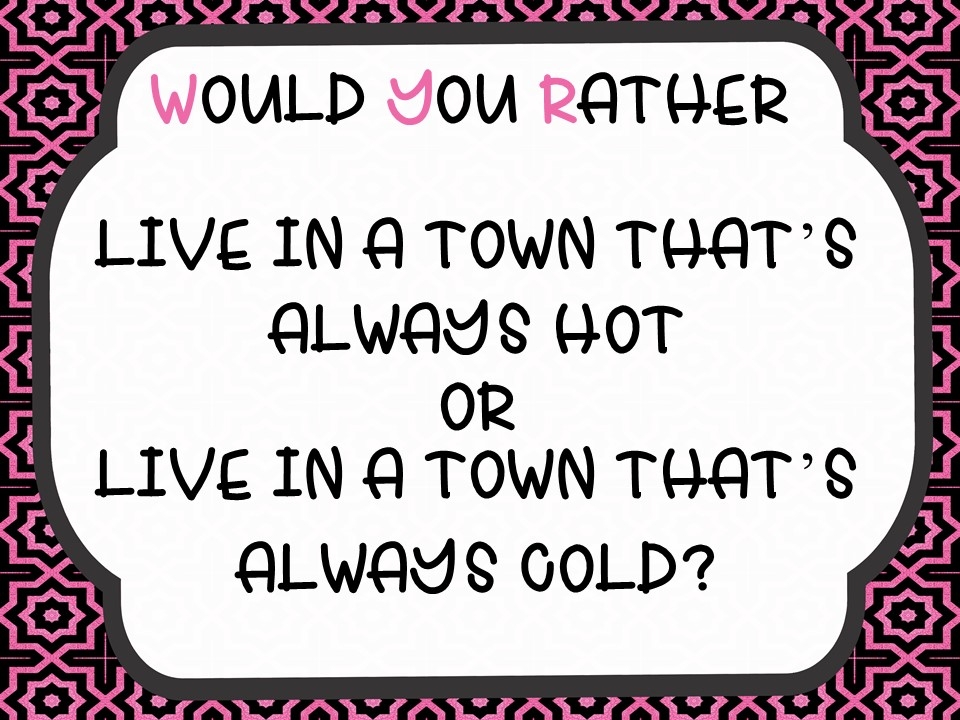
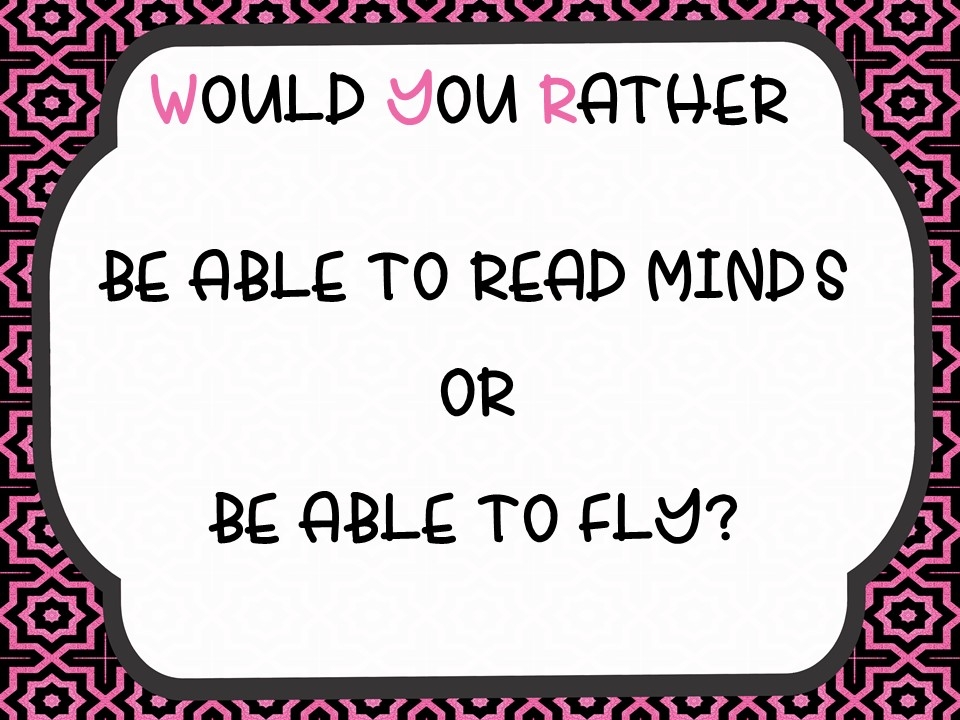
You can also have students create their own versions of would you rather cards. Give students some 3 x 5 notecards or print out some blank task cards and have students write their own questions. Have them write their name on the back.
Trivia
I love trivia of all types. Usually, I present trivia to students on Tuesday and no, it isn’t always math. In fact, it usually is not math but a mix of history or popular culture. This website has a list of things that happen in history on any given day. Log in today and see what famous thing happened. https://www.historynet.com/today-in-history
If it is close to a holiday, try a deck of trivia boom cards. I have several decks of trivia for free at TPT or at the Boom Learning website ( https://wow.boomlearning.com/) on a variety of topics.
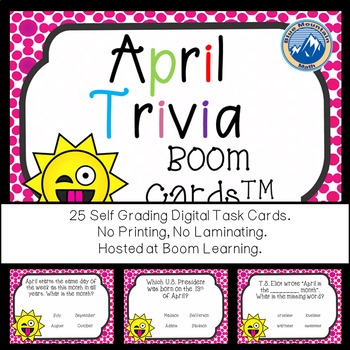
https://www.teacherspayteachers.com/Product/April-Trivia-Boom-Cards-Digital-Task-Cards-5354466
Goal Setting
It doesn’t matter when a break from school happens (winter or spring), making new goals is a great idea for students. Have students reflect on what they have been doing right and what they would like to change or improve.
Math Review
Some whole class review is always fun. Some ideas are
Kahoot–Students love this and beg to play. I use it so infrequently that sometimes it is used as a reward.
Quizizz–I like this online game better than Kahoot, but that is just personal preference. You can customize the questions and use questions from other games without having to create everything yourself.
Jeopardy–There are several online versions as well as a template available here that can be customized for your specific class and content. I like using the online games from QUIA which include Jeopardy as well as other games. The link takes you to the systems board.
Give and Take–This is a strategy game where teams answer questions but then either gives or takes the points from another team. Students love this because the same people don’t always win, like other games.
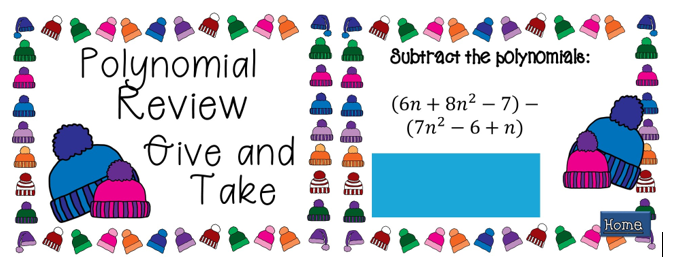
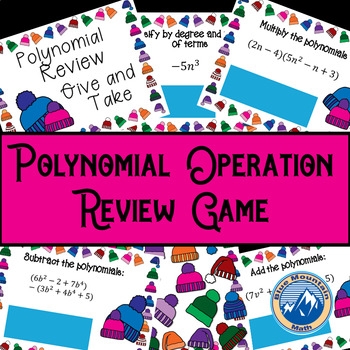
Keep in mind that coming back from a vacation–whether it is 2 weeks, 2 months, or 2 extra days, is a change for students as well as teachers. Students have been sleeping in and playing video games. Those first two days back will be an adjustment for them.
Ease back into the routine will some fun activities and simple review before beginning any new concepts. The first day back is not the right time to introduce a new unit and begin teaching it.
Try some of these activities and let me know how they go. There is something that is sure to be a hit with your students and will make your life easier as well. Email me at [email protected] if you have any questions.
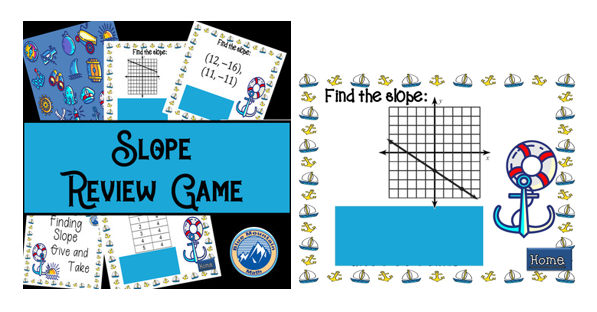










Leave a Reply