Who doesn’t love a scavenger hunt in the classroom? A scavenger hunt offers a variety of benefits to students and opportunities for teachers to support students as well.
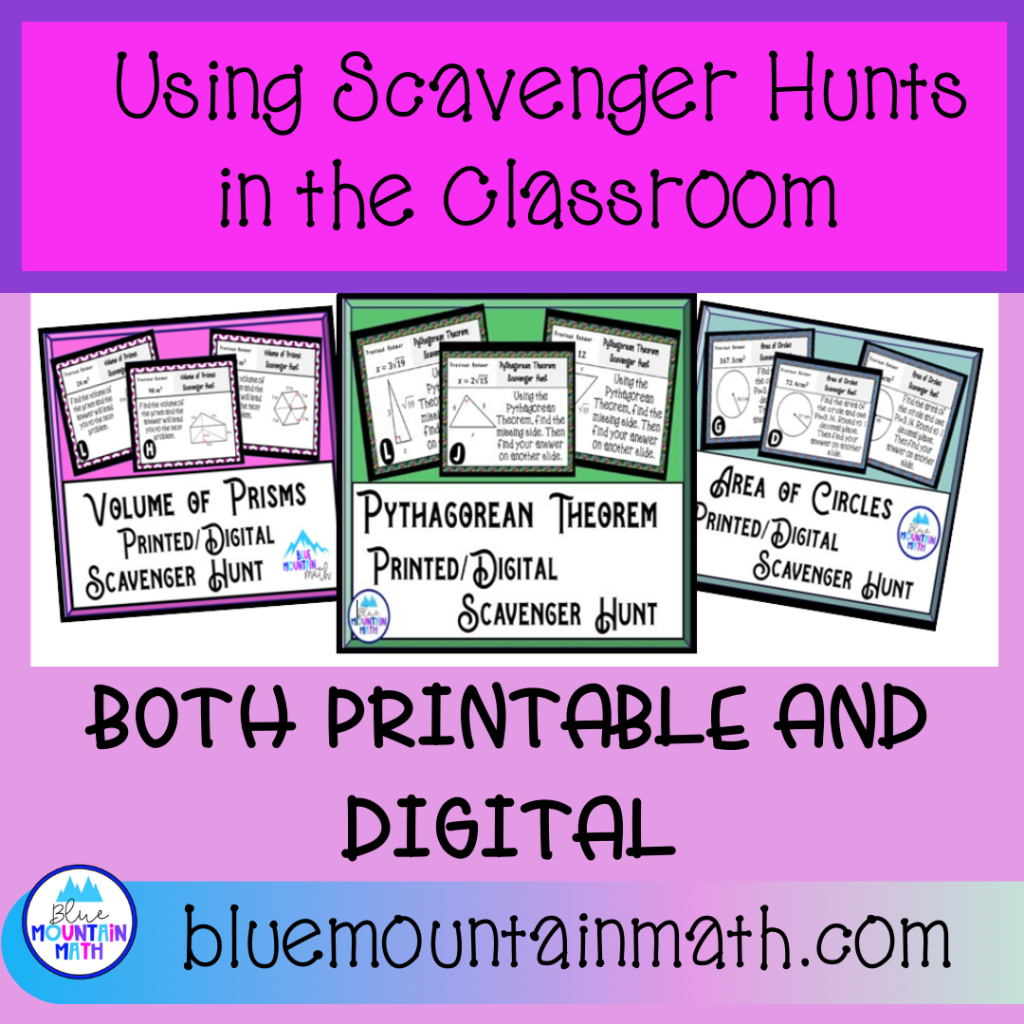
What are Scavenger Hunts?
Scavenger hunts are similar to task cards. They have a problem for students to solve, but also include an “answer” to another problem. See the examples below. The one on the left is a task card, just a problem for students to solve. On the right is an example of a scavenger hunt card.
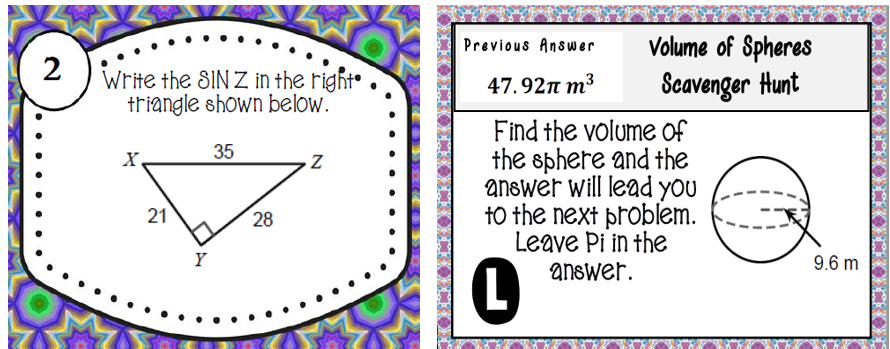
When students solve the problem on the current card, they look for their answer on another card/page to find the next problem to solve. If a student cannot find an answer, they realize they have made an error and recalculate.
Students continue to solve and search for the answer until they have visited all the cards and are back to where they started.
The Process
Preparation
- Teacher prepares the individual pages/cards in advance and posts around the room. I like to put the pages/cards in a sheet protector. If this is not done, students are likely to write on the page–sometimes with an answer.
- Teacher also makes a copy of the recording sheet to distribute to students.
When class begins:
- The process is explained to students and recording sheet is passed out.
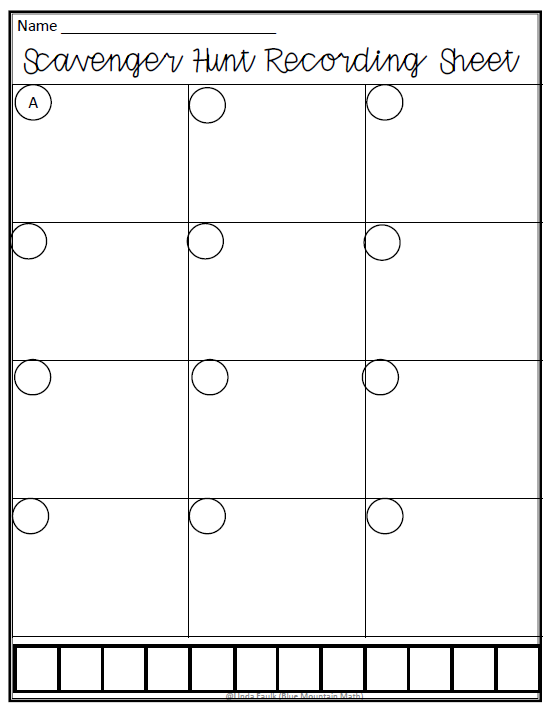
- Students are told to find a place to start. My students arrange themselves in small groups of 2-3 at different problems.
- Once the first problem is solved, students wander the room to find their answer and begin solving another problem.
- When students have finished, teacher can review the order of the problems.
- To check the problems I use a standup/sit down method. I have all students stand up. I read the answers in order one at a time and if a student does not have that answer in order, they sit down. This lets me see which problems students struggled with.
Benefits to Using a Scavenger Hunt
- A scavenger hunt offers engaging practice for the student. Students always need more practice and this type of activity makes it a low stress practice.
- Opportunities to work with other students. My students like to work with a partner or in small groups. I usually do not organize the groups, they naturally form their own with peers they like working with.
- Immediate feedback helps students improve their confidence. They know if they have a mistake and can self-correct if possible.
Teacher Opportunities
They offer opportunities for teachers as well. Teachers become support to struggling students, a guide when students are confused or lost and a monitor to keep students on task.
- As students move about the room, teachers can note which students are taking extra time to solve a problem and help. I help by asking questions, reviewing examples from notes and giving some hints about steps/procedures to solve.
- When students get an answer but cannot find it on another page that is posted, it is obvious that they have made an error. I keep an eye out for lost students and guide them back to the previous problem to review.
- As students are working and moving in groups, they tend to get sidetracked by talking sometimes. Teacher presence keeps the talking from overtaking the activity and gets them to focus back on the task.
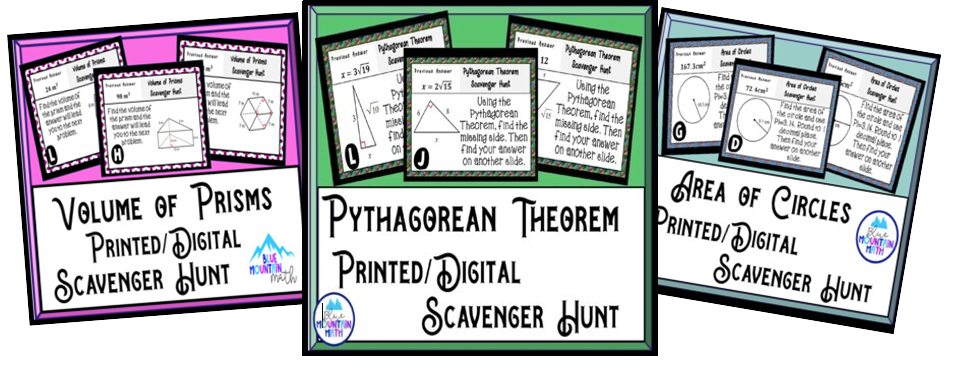
Digital Scavenger Hunts
When the world went crazy and learning switched to online teaching, digital scavenger hunts were born. It is the same process but in a digital form presented either in google slides or google forms.
Google Forms Version: I prefer google forms because it will automatically score the activity and let me see which problems were the most difficult for students. Students are not allowed to see all the problems at once. They solve one problem at a time.
They solve a problem, select the answer based on their work and then move on to the next problem. The last question asks students write the order they solved the problems. If students are working virtually, they need to upload a screenshot of their work.
Google Slides Version: You will need to use one slide per problem Just take your pages and save as images and upload to google slides. Students can work each problem and then place the slides in order, writing down their order on the recording sheet, which they will upload. If being used virtually, I have students upload a copy of their work for each problem.
Converting to Google Forms
If you have a great set of scavenger hunt cards or pages that you love but want to use them digitally, here is the process.
- Create an image of each page. If the original is in a pdf, you may not have the ability to export it (that may be limited if you are using Adobe Reader). But you can use the snipping tool and take a screenshot of the page.
- Make a new google form. Insert the image of your first card.
- Use all the images in the answers.
- Copy the problem and change the image to your second. Put in the correct answer and points for each answer if you like.
- Copy the problem and change the image to your third.
- Continue the process until all images are used in the question space and all correct answers have been listed.
- You can go thru each question and eliminate extra images in the answer spaces. For example: for your first problem you don’t need that image as a question and answer. Or you can leave.
- Add a question at the end which asks students to list the order they did the problems.
Teachers and students all enjoy a scavenger hunt, whether it is digital or a paper version. They engage the students in ways that other activities miss. You might want to check out the variety in my shop and see if there is one you could try. Scavenger Hunts/Treasure Hunts.
I hope this was helpful. I have always loved scavenger hunts in all different forms. I have only touched on 2 ways to use them here, but there are other ways which I can review in the future. If you have any questions, drop a comment or send me a message at [email protected]










Leave a Reply