I have been using a variety of digital resources for the last 5 years. Mostly online resources, which do a good job to reinforce teaching, provide independent practice that students need and give me some formative assessment on student learning. Some of my favorites are Desmos, Edpuzzle and Nearpod.
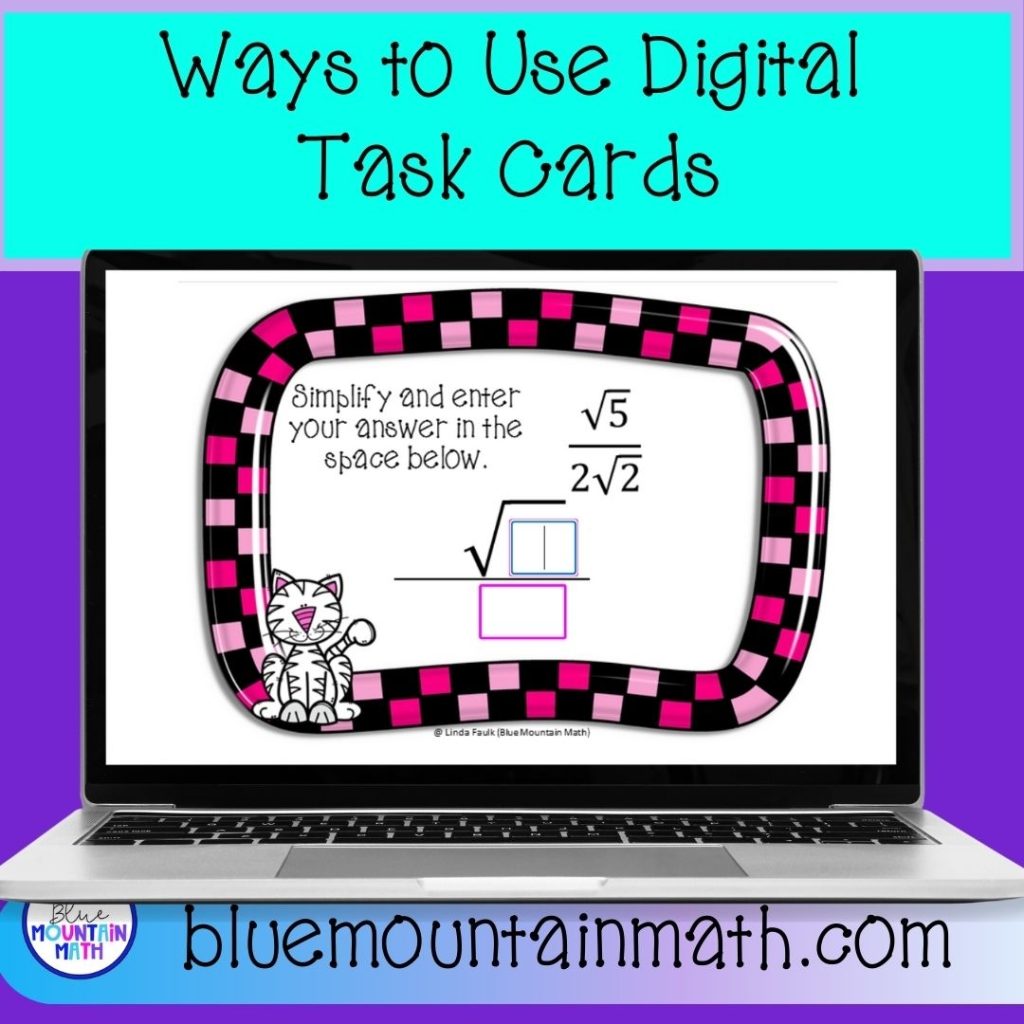
Yes, there are a lot of resources out there. But a few years ago, I found a new one and fell in love. I am obsessed with Boom CardsTM. If you are not familiar with these cards, settle back and I will give you the scoop.
What Are Boom Cards
Boom Cards are digital task cards to be “played” on a device—think chrome book, iPad, phone, etc. Anywhere you can connect to the internet, you can use these in the classroom.
I teach Math, so obviously I use cards which practice different concepts in Math, but they can be used for any subject. I think vocabulary is one of their better uses actually. I also love a brain break with some trivia cards. Kids enjoy these as well.
Who Can Use These
I teach High School and all of my students have benefited, and these cards are ideal for differentiation. Students can work at their own pace without worrying about what others are doing. The first time I used them students asked me if they could also play from home for more practice. I thought they were joking. I have never had a student ask me for more work to do at home.
How Do You Get Them
Teachers can either make a set (called decks) or buy a set, depending on your need. The cards are shown one card at a time. Some require an answer to be dragged, some are fill in the blank answers and some are multiple choice.
I typically like to use cards where students fill in the correct answer, but I have found success with multiple choice as well. Once a teacher has a deck they would like to use, they can either set up a class and assign the deck or use an option to have students sign in with a “pin”.
If a teacher uses a class, grading is automatic and teachers can see how the students are doing—students can see this as well. With a fast pin, students will see how they performed, but no record of this is available for the teacher. You can assign through Google Classroom as well.
6 Ways to Use
1. Individual Practice
Students can use them for individual practice in the classroom. This is probably one of the best uses. Since students can work on different skills, it makes a great review before a test.
I shared a lot of my decks with colleagues and most were pleased, but some were concerned about the kids checking out on the devices. Yes, some can but they can also check out on worksheets, group work and partner work.
2. Whole Class Review
I use them for whole class review as well. Students can answer on white boards and still have the practice. Before I had an interactive white board, I just projected to my whiteboard and it worked great. Now that I have an interactive white board it works even better. You can decide if you want this to be a team “game” where they get points for the right answer or just a review.
3. Station Activity
This is the perfect activity to add to a station. Place several devices at a station or ask students to use their devices and move to a certain place to complete several cards before moving on. You can “hide” cards from the deck to really focus the skill practice. If the deck has too many cards or has cards that span too many skills, then hide those cards for the class. You can always unhide the cards for a later play.
4. Differentiation for Students with Special Needs
Some students need additional practice to understand the content and this is a great way for students to practice skills when they are with special education teachers or aides. Sometimes when students are in a non-math class, the teacher may not have the tools to help the specific lesson content, but Boom Cards can be used with success. All the teacher need to do is send the link (fast pin) or post in Google Classroom or other LMS.
5. Tutoring
When kids come to tutoring it is likely they just need more practice on specific skills. Boom Cards are available for just about every skill you can imagine. Since they are self-grading, kids know immediately if they have the right or wrong answer and if the answer is wrong, they get help.
6. Homework
Kids often want to finish a deck at home. Or since this year, students had multiple absences due to quarantine or Covid, they could work at home and still know if they had the right answers. If they were wrong, they could make a note of the problem and their answer and get help when they return to class.
While I don’t normally assign homework, Boom Cards -especially the picture reveal versions–are fun and kids want to finish. I like to think of this as a sneaky way of learning.
Other FAQs
When I use a fast pin will I know how many cards the students got right?
No, when you use the fast pin, you don’t have an official grade, but does everything require a grade? Can’t we just practice and get better sometimes?
But doesn’t this just add another cost for teachers?
Yes, it has a cost–a very small one. I always say forego Starbucks for a week and you can afford it. But then, I don’t drink coffee or tea, so Starbucks isn’t a big deal for me.
Do I have to set up another grading system to use it?
No, you can use the fast pin which I use and post to Google Classroom. I have kids take a screenshot of their score and upload it. Or if you are in the classroom, just ask kids to show you when completed.
I don’t want you to buy something you don’t like or need, so here’s a link to some trivia cards and you will get a free account to try. I know summer is coming and maybe you are out for break—YEAH, SUMMER VACATION!!! Visit Boom Learning to see the variety of decks teachers have created.
And if you don’t need the free trial now, I will make this offer again in August/September when we all go back for another year. But try it now and see how much you know about Summer and the 4thof July.










Leave a Reply