My students love using task cards in the class. Sometimes the activity is disguised so they don’t realize it’s the same deck of task cards they have already seen. But research tells us that people need to see something 7-20 times to remember it.
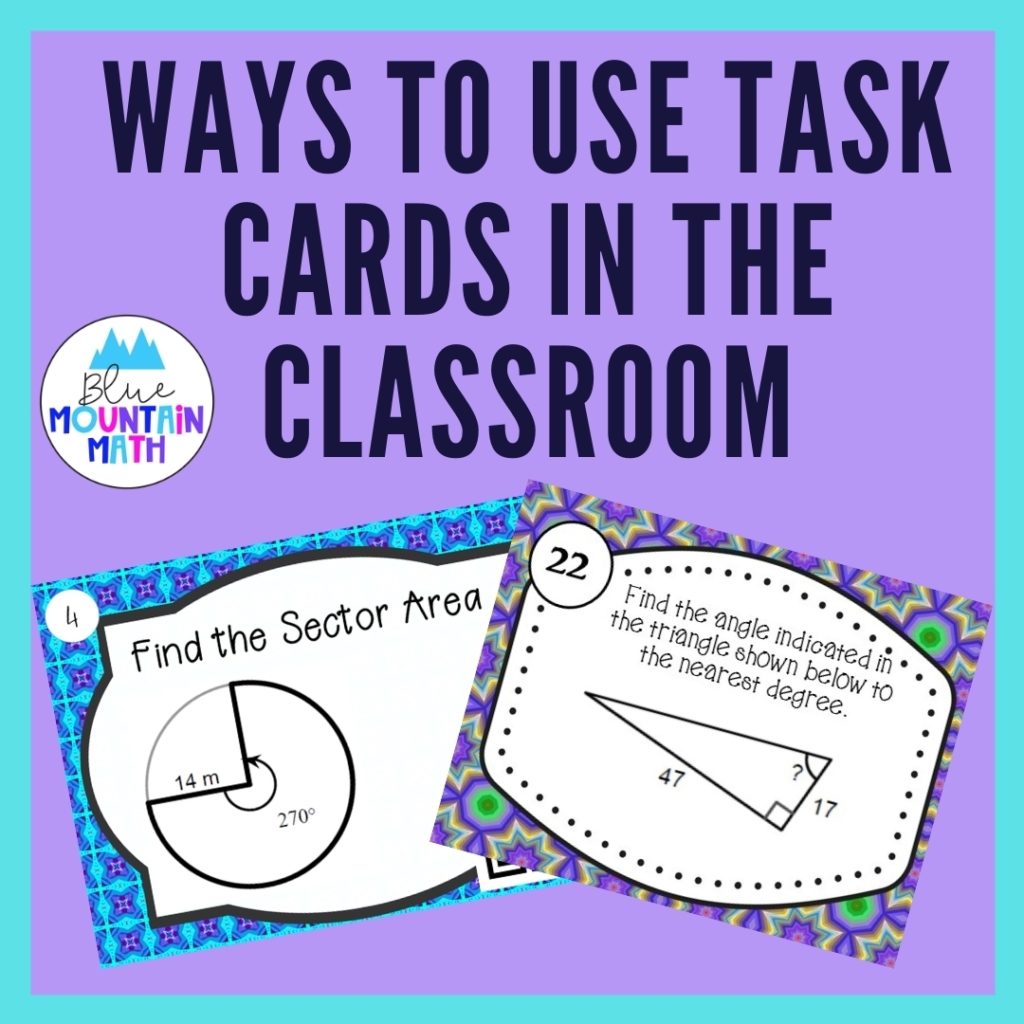
At the beginning of the year, I like to prepare several decks of task cards to use and store in a container. The container I use is a picture storage container that holds about 14 decks of cards for the large container and 6-7 for the small, depending on how many cards in the deck. This is for decks that have 4 card to the landscape page or 3×5 size. The individual containers are 4×6.
The containers are cheap and I am prepared for emergencies. I’m sure I’m not the only teacher to be called out of class for an emergency meeting. A lot of places have these photo organizers. I got mine from a mail order place called Walter Drake, and got a discount for ordering multiples.


Here are some of my favorite ways to use Task Cards:
To Begin a Lesson
My lessons begin with a warm-up, usually a review of the previous day lesson. Task cards are perfect for this. In the classroom, show one card under a document camera and have students respond on their warm up sheet.
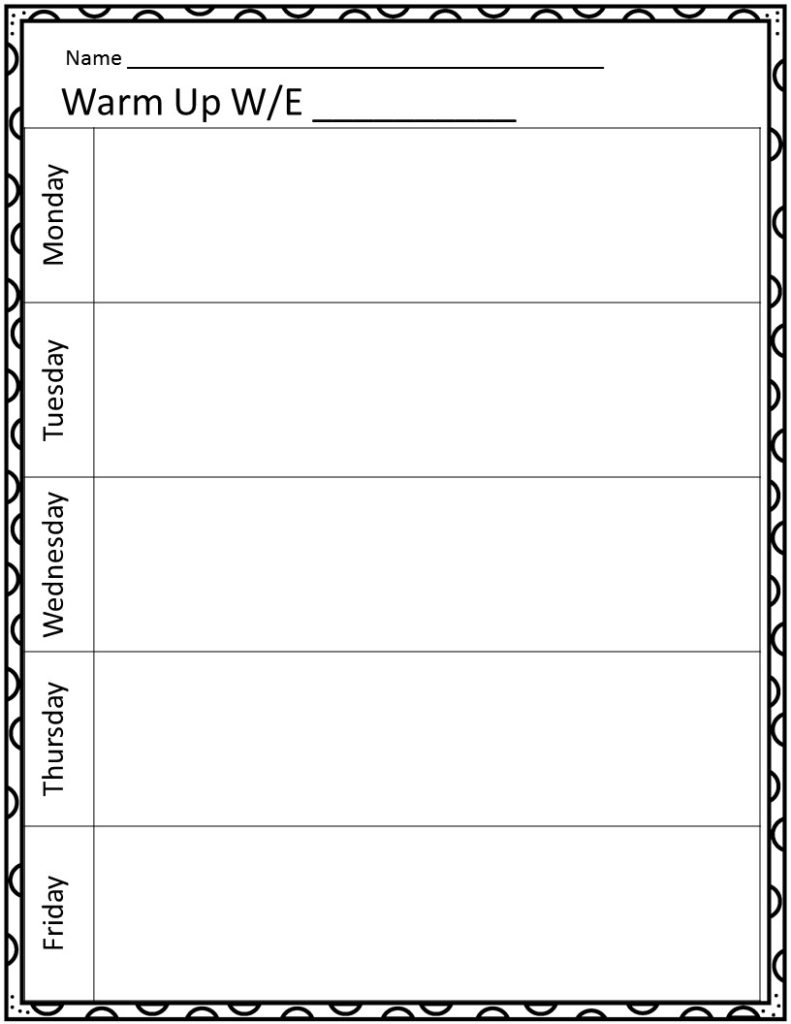
Virtually I use the task cards in google forms as a warm-up. Just upload a picture of the task card and then decide whether you will make it multiple choice or free response. I use multiple choice early in the unit and free response later on.
To End a Lesson
Same with an exit ticket, try giving students the multiple choice for a warm up and then a card from the same deck as an exit ticket. Just upload in forms and I always add the question again. You can choose to make a multiple choice question or free response as I did here.
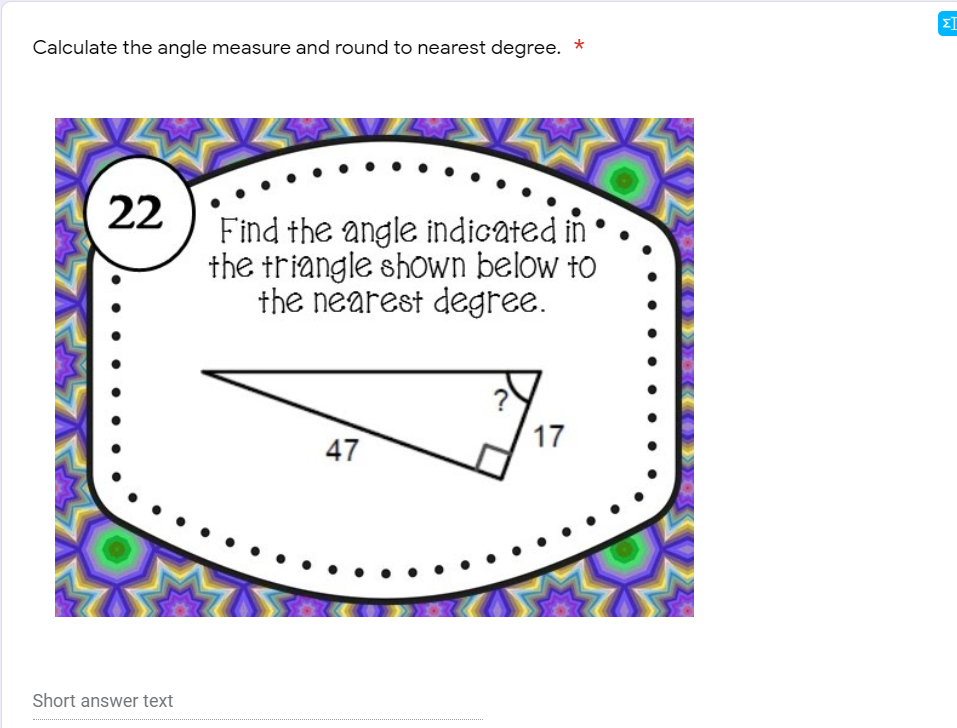
As a Check for Understanding
During the lesson , pull out a few cards and let students practice new concepts. This immediate feedback for them and you gives an opportunity to address misconceptions early.
Ticket Out the Door
I like to print a deck of task cards and leave them unlaminated to use as a ticket out the door. I place them in a stack, students draw one, show their work and write their name on the back. Then they tape it (or use a magnet) and put it on the display.
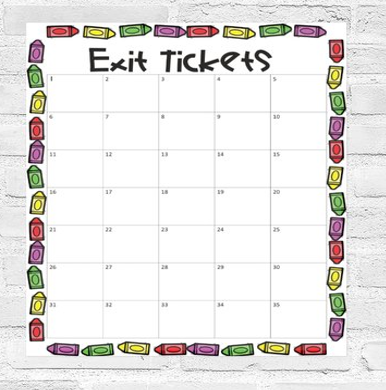
Note: I also use this display to collect Post-it answers from students.
Scoot
Place one task card on every desk. Students then have a few minutes to answer the card and teacher then rings a bell and students move to the next desk with their answer sheet (and on to a new card).
I used this in the middle school and it works well to keep kids engaged because they are up and moving every few minutes. You need to make sure that kids know the order or they just start wandering (which isn’t a bad thing, they just need to be careful about the problem number).
Having too many cards is not a problem, place them on empty desks. If you have more students than desks? No problem either, just print and laminate two copies of the task card deck.
It is less important to “finish” the whole deck that it is to have frequent changes in activities. So do 10 problems and then move on to another activity, especially if you are at the middle school.
Stations
Place different decks of cards in groups around the room and let students work together. Have students record their answers and then rotate to a new station. This works well for a review before a test.
DIY Bingo
Take all the answers and display to students. Give them a blank Bingo form (I usually don’t use the free space but it’s an option). Let student’s choose 24-25 answers and place any order on the bingo card. Then display a card and students work it out and if they have that answer, they can mark their card with an X.
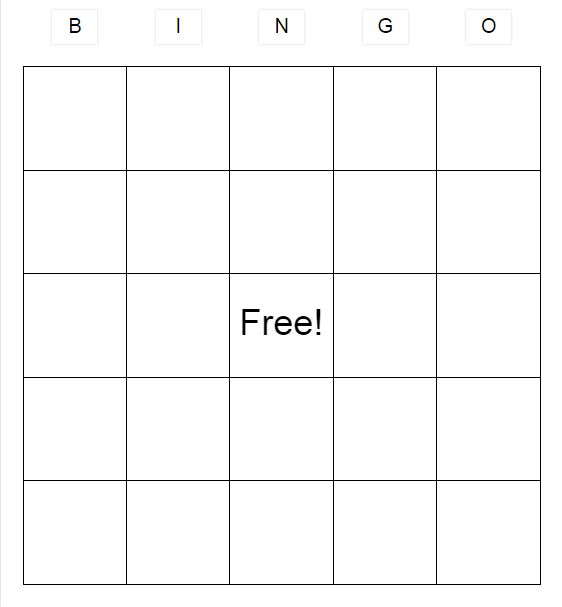
As a first year teacher I used this with a math worksheet and blank card like the one shown. The worksheet had 30 problems on it and I told students to pick their favorite 24 problems and put the answers somewhere on the board. Students groaned.
The next time I used it, I printed a worksheet with 45 different problems and told the students the same thing. They were excited. The 24 of the 30 seemed like so many problems to do, but 24 of 45 were so much easier. I experimented and gave them a 60 problem worksheet and they cheered. It’s all about perception.
Other Bingo Variations:
Students can work in groups independently with 2-3 cards at a time, working the problem and marking their card if they have the answer. When their group finishes those cards, they can get another 2-3 cards to work on.
Virtual Bingo
Same game, different format. Place the blank card on a Jamboard for each student or each pair of students. Give them the answers as before and let them add to the card. Then show one card at a time. This works great for students to have collaboration while solving.
Free-For-All Bingo
Give every student one card and put the rest in a bucket. When students finish their card, they need to run to the bucket, get another card.
This creates some excitement because as play goes on, students keep drawing the same cards. I don’t allow students to stand at the bucket and go thru the cards. They have to take one, go back to their seat and then return for another card. Another option is to throw all the cards in the floor (I know this sounds crazy, but this is fun).
More Task Card Ideas
Speed Dating
Set up the desks in pairs facing each other. Each student gets a card and works it on their own answer sheet. Then they trade cards and compare answers. Students teach each other how to do the problem if needed. Then the students in one of the rows (either odd or even) move one seat so they have a new partner.
War
Arrange students in pairs. Then give a deck of task cards to the pair. They student shuffle and each draw a card, solve the problem. Whoever has the highest answer wins the round. Play continues until time runs out or all the cards have been used.
Corner Collaboration
This works well with cards that have multiple choice answers. Have the students work either independently or in pairs if they are struggling. Then ring a bell and have them go to the corner representing the answer they got.
PROS: Student can get an immediate check of their answers. Teacher quickly understand which students are confused.
CONS: Some students are like lemmings. They will just follow a group. In this case, I call on a student and have them explain the answer.
You can use this idea and ask students instead, which answer was farthest from the right answer. Or, which answer can you eliminate first.
Test Review
Since I am virtually teaching, I use digital task cards to assign to students. They can do their work on paper and upload as a picture. I have also had students select a card (or I assign one) and they record a 2 minute video in Flipgrid explaining their problem and the answer.
After you have listened to the videos (for any inappropriate video), let the students view to get an understanding of the problems they may have struggled with.
If you are in the classroom, pull out several decks and let students study what they need. Either in groups, or in pairs. It does help students to work with others collaboratively to help understanding.
One year in middle school I was teaching a lesson. Students were confused. But a student named Henry stood up and said he could explain, and repeated word-for-word what I had just said. All the students nodded and said Henry explained it so much better. It wasn’t what I said, or what Henry said, it was the fact they listed to Henry because he was a peer.
Connect a Path
We used to call this connect 4, but that name is trademarked. And we can connect more than 4 if we want. Use a blank grid which you can create in word using a table. Begin by having students choose a side (or top/bottom). Students take turns in pairs to solve a problem, then they mark a square on the grid. The students take turns marking a grid until they have a path from one side to another. Students can go from left to right, top to bottom or on a diagonal.
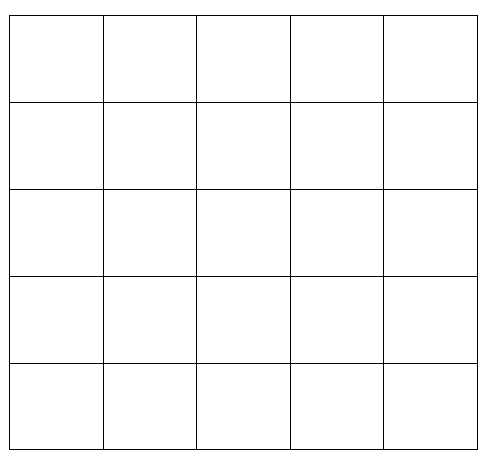
Class Competitions
Place students in groups and now you have teams. Play like any other classroom team game. Each group has a deck of cards (or you can display a card) and one whiteboard. Start with card 1, the group decides on an answer, writes it on a whiteboard and when you give the countdown they hold it up for the class.
The teams with the right answers get points. I make sure the person with the whiteboard changes each round. And I call on a student in one of the groups to explain. This ensures students are explaining to each other.
Card Hunt
Sometimes I hide cards all over the room and give them 15 minutes to find as many as they can and solve. It seems like this would work better in the younger grades, but my high school students think it is funny to have to hunt for math problems. The time limit keeps them working.
Extra Practice
I typically have quite a few students who need extra help, extra practice and support teachers reach out for me to give them something to help students. Task Card decks are perfect for this.
I also have students who attend tutoring and those tutoring teachers reach out for practice problems. Task cards to the rescue again. I can give them a deck and they have a variety of problem to work with the students.
Sub Plans
If you have ever been sick at the last minute and needed a sub activity, then task cards are perfect. I have also been called out to meetings at the last minute and the task cards were a life saver. Just don’t get too fancy with the way the sub is to use them. With a sub, keep it simple for the most success.
Early Finishers
When I was in school, I was an early finisher and I really resented having to do more work just because I finished faster than others. BUT, if students finish early you can always offer the opportunity for a few points of (OK, I don’t want to say it, but must) extra credit. Or credit a missing assignment.
Another option for early finishers is to assign them as mentors for struggling students, again with some sort of offer….
I know people use task cards in a lot of creative ways. If you have a favorite that I did not mention, drop me a line or comment and let me know.










Hi, thanks for sharing . The card hunt game really caught my attention . Will like to know some creative places to hide the task cards and after the card is found , do the student keep the card or put it back . Also , how is a winner chosen for this game ? The students that find plenty cards however get the answers wrong , should they be rewarded for their searching skills ?