There are so many google extensions that make life easier in the classroom. It is important to remember that apps slow down your computer. It is the equivalent of having an extra tab or window open for every app you use. Still, some are so useful.

Note: these are not listed in the order of importance.
Nearpod Extension for Google Slides
Capture all the beauty of Nearpod activities and versatility by starting in google slides. You can use your own content, add Nearpod videos, matching, open-ended questions, polls, or any other of dozens of types of activities right in google drive. Then upload your finished lesson to Nearpod and assign to students with either a link, email or post in Google Classroom.
Tab Resize
In virtual meetings I often have a dozen windows (or 20-30 if I am honest). I lose track of some of them but with this google extension I can view several at once. Using Tab Resize is handy to splitting the screen either in two or four parts. Or watch the students on one window and present another.
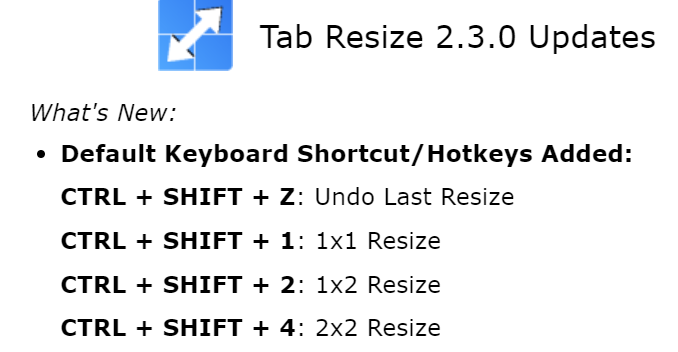
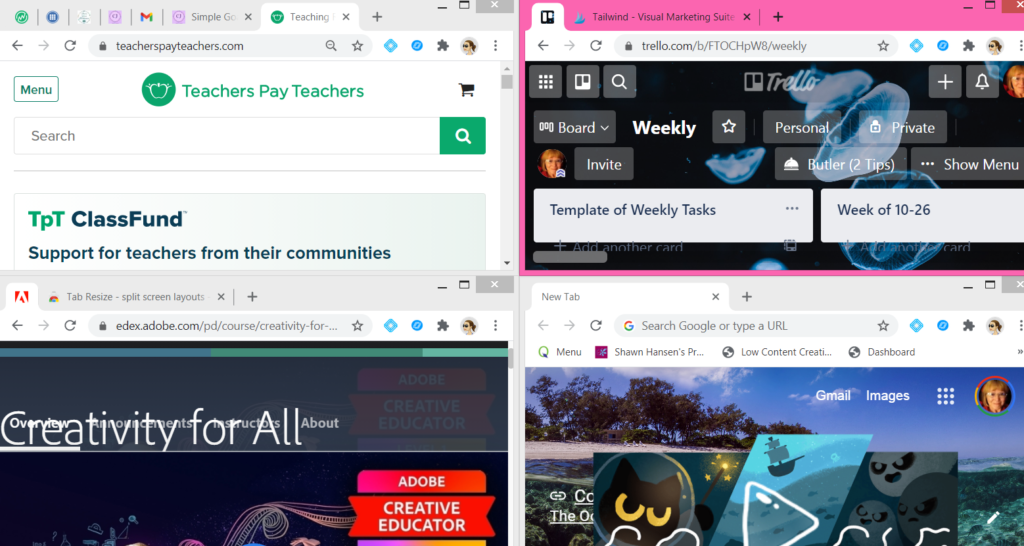
It’s also useful for grading. Split your screen in two side by side windows and open your gradebook in one window and assignment from Google Classroom in another.
MOTE
Tired of writing all those comments in Google Classroom assignments? Yep, me too. So imagine just speaking the words. How much more effective to hear your teacher telling a student feedback. Just like in the regular classroom. This google extension will make that feedback so special.
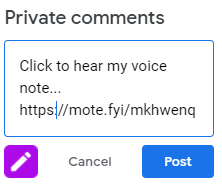
That little purple “m” in the private comments you type to students is now available once the MOTE extension is added. Comments are short (30 seconds) and students can click on the comment to hear the feedback. During Virtual learning it means so much to students to hear personal feedback from teachers.
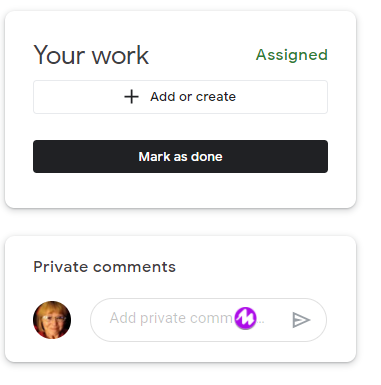
Change Your Cursor
Ok, this one has little usefulness except it is fun. But it does make the cursor easier to see. I have a white arrow (typical cursor on a pc, I think) and it gets lost on the background. Try using a minion. This google extension is just for fun, but I notice that with a bigger, more interesting cursor my students are paying a little more attention.
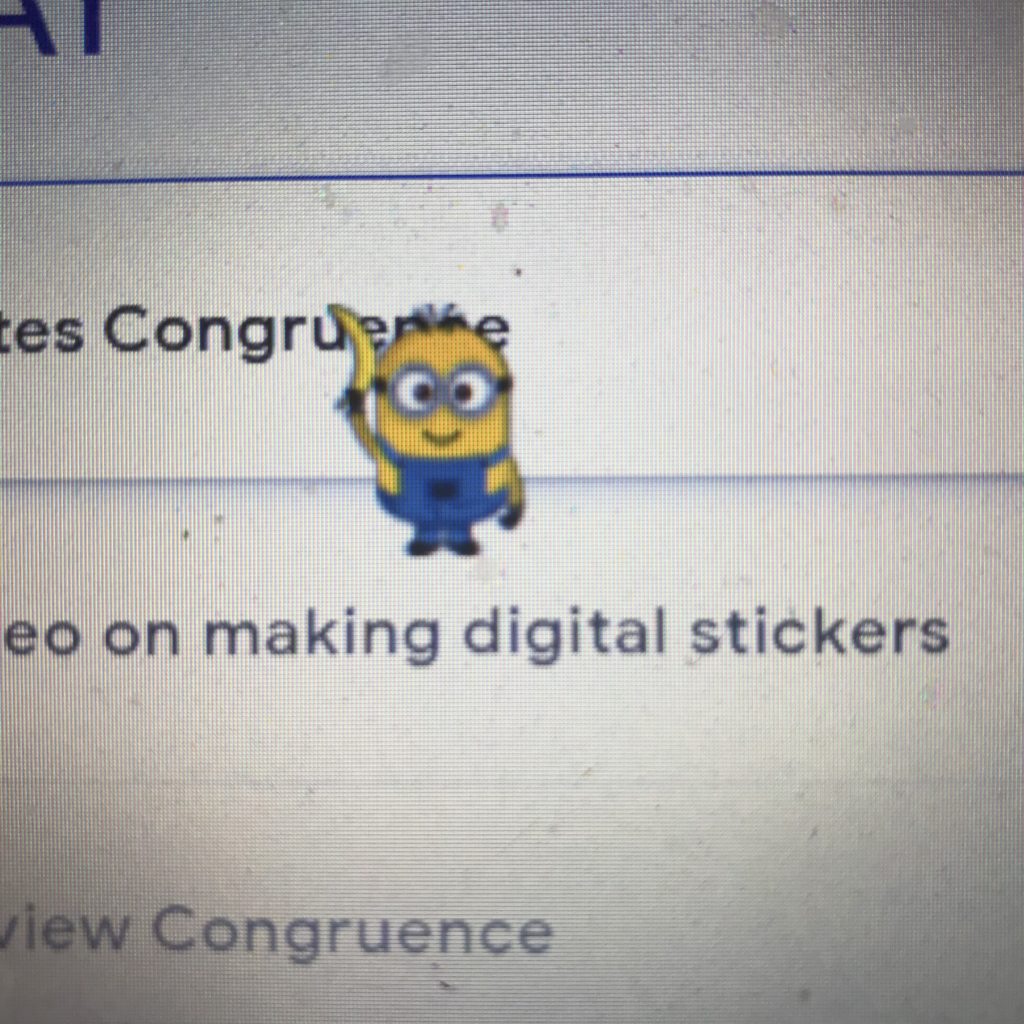
No more boring cursors. It is big and colorful and it makes me smile. And if I want to change it up to something a little more superhero, there are a ton of cursors available for free. I prefer cartoon characters, but there really is something for everyone.

Emoji Keyboard:
Need a supply of emojis at your fingertips? ?Then Emoji Keyboard is for you. ? Yes, it’s a google extension and even has an additional extension for phones, if you need that. ? Spice up your documents with emojis…. ?. You can copy them anywhere. ? This one is pure entertainment factor, but what’s wrong with that?
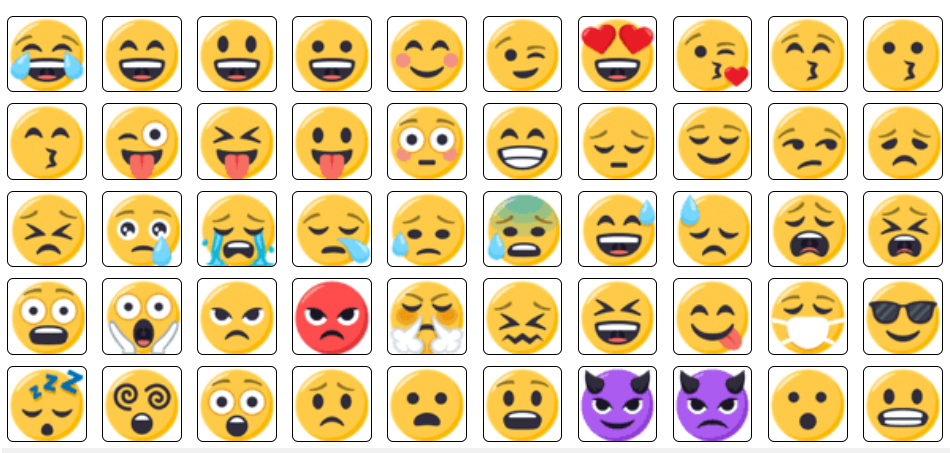
EquatIO – Math
This one is an oldie but goodie. This helps create math equations in google forms to make quizzes. You can write the expression, such as exponents, and then it will save as a picture. It comes in handy and helps create fancy math quizzes that uses the correct notation instead of using 12x^2, and then explain what the caret means instead of just typing 12x2 .
Students need to see the symbols often to become comfortable using it. See example of quiz with Equatio Math .
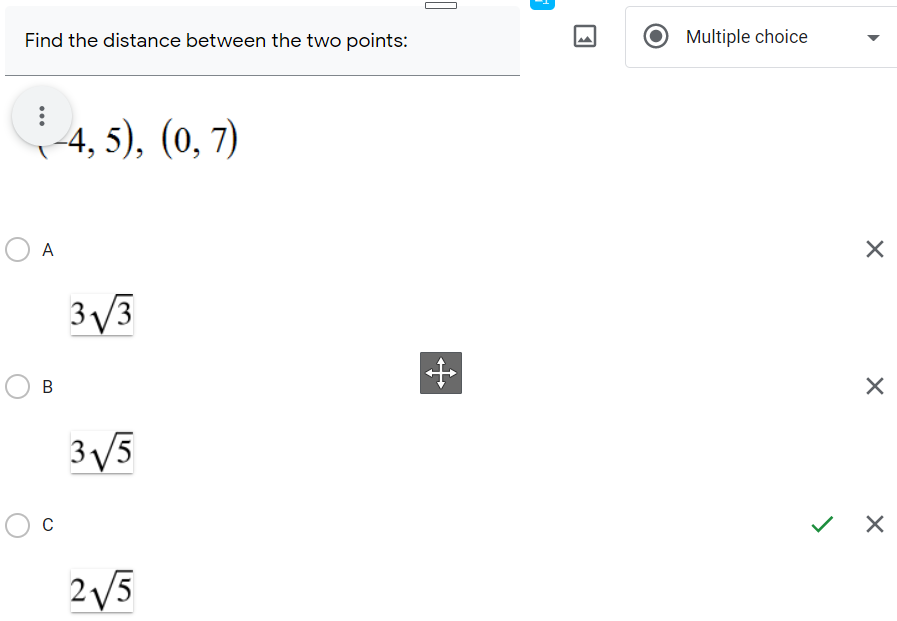
https://screencast-o-matic.com/watch/cYXl3EMJTq
Page Marker
Have you ever wanted to add an emphasis to a webpage? This can do it. Add color, underline (with a thinner pencil than I did), or blank out some information. Draw arrows, have fun.
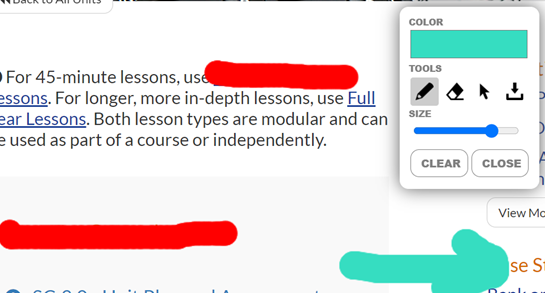
Sir Links-a-lot.
Chrome extension and works with google apps. Shortens links, downloads files as pdf, changes the links for sharing so users can get a clean copy and not modify your original.
Dualess
It is a great idea, but there is some performance issues. This opens your screen into a variety of configurations. It is like having 2 monitors and you should be able to change the dimensions of each window so one is bigger, one is smaller. But, and this for me is a big one, when I added it to my extensions, it kept closing all my windows and I had to log back in. It could be just my device, but be careful.
Flipgrid
Flipgrid has been a livesaver while virtual teaching. It is a voice and video recording app and can be used in a variety of ways. At the beginning of the school year students introduced themselves and answered a few get to know you type questions. I always moderate the recordings and then make them available for the class to listen and get to know their peers.
I have used it to have students present a project, explain math problems, present an error analysis for their peers to resolve and give feedback to each other during group activities.
Night Shift Redux
Spending a lot of time online? Your eyes are probably tired from all those bright beams of light and sometimes if you stay online too close to bedtime it can affect your sleep patterns. But with Night Shift Redux, you can change the background to dimmer colors to give your eyes some rest. Notice the light green color on this google search instead of the stark white. You can change the colors to those you like to take the edge off. Your eyes will thank you.
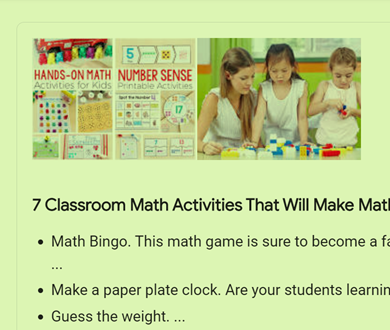
Bitmoji
No list is complete without including Bitmoji. I made bitmoji stickers for each month of the year. I also made some for holidays which I give out to students. I use Bitmoji to make lesson plans, introduce lessons and add something extra to those announcements in google classroom.
I am sure the students are tired of them, but I am not, lol.
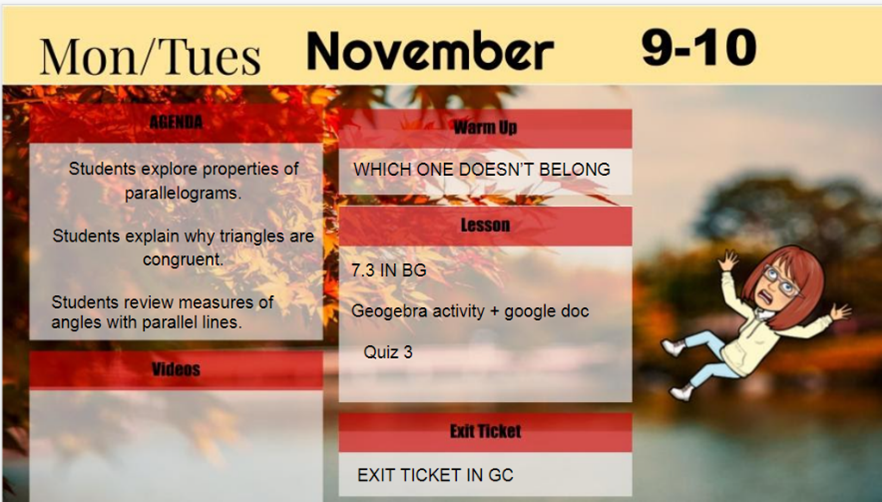
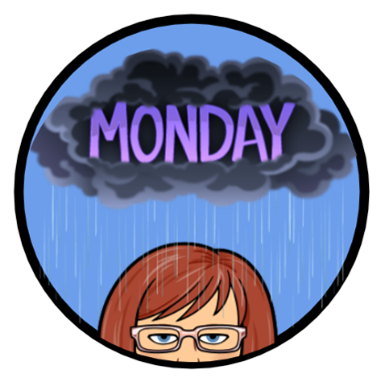


For Halloween I demonstrated how to use Google Drawing and Bitmoji to make stickers so students could have some fun making their own. The video is posted on the videos page as well as YouTube if you want to try your hand. Be careful, they can be addictive.
Kami
This extension is handy if you use a lot of pdfs. You can use Kami to write on a pdf without having adobe or converting the pdf. There is a paid and free version. I honestly do not upload a lot of pdfs to my classroom or use with my students. I use a lot of digital activities but if I did need to upload a pdf for some reason, Kami would be useful.
If you have ever gone down the rabbit hole of the internet, seen a few useful links, pictures, videos or ideas only to try and find them later, you will enjoy Pocket. You can save videos, website links or articles that you may want to use later.
Jamboard
Jamboard is a google product, much like docs or slides that can be used to collaborate in the classroom. You can use a template and have students answer questions, solve problems or just give opinions. Students can add sticky notes, use text boxes, add pictures and shapes. You can do a 4 corners type activity where every student responds to the 4 ideas or have this in a group where 2-3 students work together to make a board about their combined knowledge.
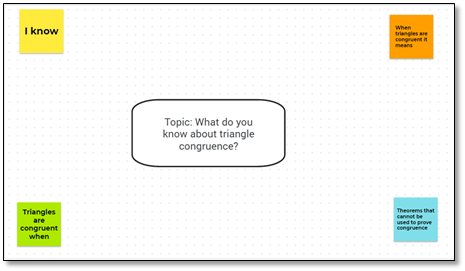
I will be having an in depth look at Jamboard soon, including templates to use in the classroom. Stop back in a week or so and see how Jamboard can transform your teaching.
Do you have any favorite extensions not mentioned? If so, drop a comment. I am always looking to experiment. I made a handy infographic of the best of the best. To get that delivered, click the link below and enter your email address.










Leave a Reply